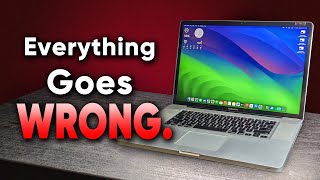Published On Sep 18, 2023
Welcome back! It's wonderful to have you here once again.
Do you recall our discussion about setting up Metasploitable on an M1 MacBook in the last video? I mean it was only a year ago!
Well, guess what? I'm back, and this time, I am kicking it up a notch.
In this video, I'll not only guide you through the installation of Metasploitable 2 on your M1 Macbook but also walk you through the process of setting up Kali Linux using the free UTM app and then show you how to network them together.
All the software we're using is completely free and readily available, allowing you to build your very own penetration testing lab on your Apple Silicon MacBook with ease.
Install Homebrew:
/bin/bash -c "$(curl -fsSL https://raw.githubusercontent.com/Hom...)"
Install QEMU:
brew install qemu - If you type this command and it doesn't work rerun the Homebrew installer and look for the last two commands to add homebrew to your paths.
QCOW2 Conversion:
Converting the Metasploitable.vmdk file to qcow2:
qemu-img convert -O qcow2 -c Metasploitable.vmdk MetasploitableM1.qcow2
Resources used in the video:
https://docs.getutm.app/installation/... - DOWNLOAD UTM
https://sourceforge.net/projects/meta... - METASPLOITABLE2
https://www.kali.org/get-kali/#kali-i... - KALI LINUX
https://brew.sh/ - COMMAND LOCATED ON WEBSITE