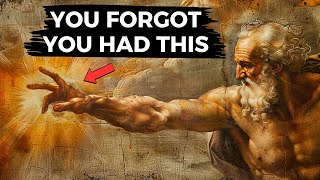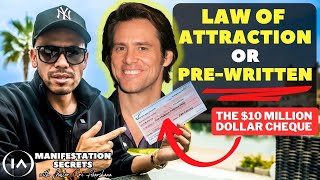Published On May 3, 2022
Have you ever seen a funny meme that you liked on Instagram but couldn't find it again? Luckily you can easily see liked posts on Instagram.
The option to find posts you have liked on Instagram was previously located in the settings screen, however this has now been moved to the activity screen.
Once you make your way to the activity screen, you can find liked Posts on Instagram, comments, and story replies dating back to the creation of your account.
Here are some more related videos:
► How to Find if Someone Blocked you on Instagram
• How to Find if Someone Blocked you on...
► How to Screenshot on Snapchat Without Them Knowing
• How to Screenshot on Snapchat Without...