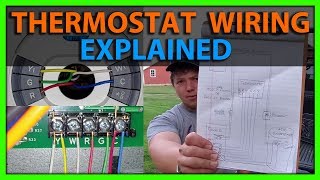Published On May 7, 2023
In this video we teach you how to install the Honeywell Home Wifi Smart Thermostat that allows you to remotely control your heating and cooling from your phone.
Honeywell Home Smart Thermostat: https://amzn.to/3B59e5Y
The Honeywell Home Wifi Smart Thermostat is a Wifi Smart Thermostat that allows you to remotely control your heating and cooling from your phone. It also works with Alexa and Google Home voice assistants so that you can remotely control your smart thermostat with your voice.
In my experience it takes 15-20 minutes to install you Honeywell Smart Thermostat. It's important to note that the Honeywell Home Wifi Smart Thermostat does require a Common wire or C wire for installation and you will need one in order to install the Honeywell Home Smart Thermostat.
The Honeywell Home Wifi Smart Thermostat (RTH9585WF) has a color touch screen display that you can use to adjust the temperature. You can also set schedules for the thermostat and get intelligent alerts about the status of your heating and cooling system.
How To Install Honeywell Home Wifi Smart Thermostat
1. Turn off the power to your HVAC system, and remove the existing thermostat.
2. Ideniify if you have a C wire or Common Wire for installation of your Honeywell Home Smart Thermostat. It is required for installation.
3. Install the Honeywell Thermostat.
4. Set up your Honeywell Thermostat.
5. Use the Honeywell Thermostat on the Honeywell Total Connect App to remotely control your Honeywell Home Wifi Smart Thermostat.
*Links included may be affiliate links which help support this channel.