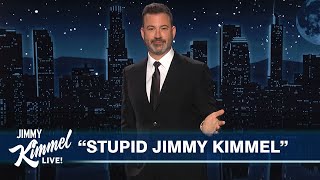Published On Aug 16, 2022
In this video tutorial, I will explain to you how to recover deleted videos from PC. 📹 Recover permanently deleted videos from computer: https://bit.ly/3dtzgHC
Timestamps:
00:00 Intro
00:48 How to maximize the chances of video recovery
01:41 What is the best video recovery software
02:56 Step-by-step tutorial to get back deleted videos
05:57 Conclusions
How to recover deleted videos on Mac: • How to Recover Deleted Files on Your ...
In today's topic on recovering deleted videos, I will show you how to recover lost files from your computer, laptop, USB drive, memory card, or any other device.
There's one thing about video recovery specifically that we need to touch on real quick. See, the whole goal here that we're trying to avoid is we're trying to avoid overwriting our files. And this is done when you use a drive past the point where you actually delete files because when you delete them, they're not actually gone. Rather, they're just hidden waiting to be overwritten by the next video or photo that you take. And so when you're going to recover files from an SD card, a CF card, an SSD, or any other device, you want to stop using it as soon as possible. Even if you are trying to recover deleted videos from a laptop. This is essentially going to prevent you from doing any more damage to the files that are already gone because they're extremely vulnerable in their deleted state. And so that's one of the biggest pro tips that I can give you is essentially just to hold off on using that drive or that card or that disk for now, until you have the ability to run through this entire tutorial all the way through.
Okay. So with that out of the way, what is the best tool for the job? Well, when it comes to recovering deleted videos or really any deleted file for that matter, the software that I always come back to is Disk Drill. Disk Drill is a piece of software for both Mac and PC. And believe me, when I tell you that you're getting one of the best of the best. In fact, for all PC users, you can start using Disk Drill and recover up to 500 megabytes of files for free by using the link in the description below. But as long as we're talking about how to recover deleted videos from a computer, the sheer number of different file types and drive types that are supported by Disk Drill is truly staggering. Whether it be an SD card, a CF card and internal drive, an external drive an SSD, or a hard drive. Whatever it is even directly off of your camera recovery is possible.
Disk Drill supports a large variety of video, audio, and image formats: AVI, FLV, M4V, MOV, MPEG, MKV, WMV, MP3, AIF, WMA, FLAC, WAV, BMP, JPEG, GIF, PNG, and many others.
How to recover deleted videos on Windows 10:
1. Install and Launch Disk Drill for Windows
2. Select the Storage Device with the Deleted Video Files
3. Click the Search for Lost Data Button and Wait
4. Select Videos for Recovery
5. Preview Video
6. Click Recover and Specify the Recovery Directory
Detailed guide to recover deleted videos from your computer: https://www.cleverfiles.com/howto/rec...
Important tip:
Make sure that when you're choosing your save location, it's not the same location that you're trying to recover from. That's also really important. Again, we're trying to make sure we don't overwrite those files, which is something that, as I said in the beginning, we're trying to avoid.
I really hope you guys enjoy this video. And if you found it helpful, be sure to let me know down below by leaving me a like, and also if you have any questions, concerns, or comments, always be sure to leave those down below in the comments section, I've really enjoyed reading your comments, every single video, but that's going to be it for this video.
#datarecovery #recoverdeletedvideos