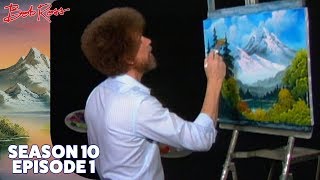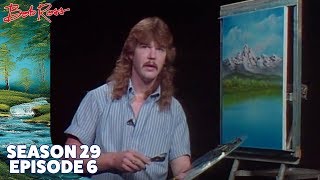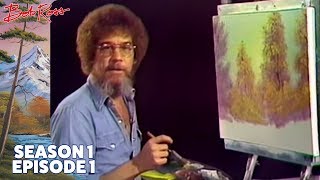Published On Aug 21, 2020
My name is Tony Rodriguez. I’m an illustrator and educator at Middle Tennessee State University and I’m a fan of Bob Ross’s Joy of Painting series.
I’ve managed to complete several of my own Bob Ross-inspired landscape paintings in Procreate and along the way have put together a set of brushes that work well for the many items and objects that Bob regularly creates with his usual brush kit i.e. skies, mountains, tree lines, land masses, evergreen trees, reflections, and birch trees.
I’ve left a complete list of brushes below:
- Procreate brushes for Bob Ross Landscapes -
Sky:
1. Medium airbrush, various sizes, full opacity
2. Smudge tool (airbrush setting) varied sizes, varied opacities
Clouds:
1. Medium airbrush, various sizes, varied opacities
2. Smudge tool (airbrush setting) varied sizes, varied opacities
Mountains:
1. For the base color, Nikko Rull, Willow charcoal various sizes, full opacity
2. For the highlights, Burnt Tree, various sizes, full opacity
3. For the shadow color, Burnt Tree, various sizes, varied opacities
4. For the mist, Smudge tool (airbrush setting) various sizes, varied opacities
Tree lines:
1. Navigate to the ‘Touch ups’ category and use ‘Fine Hair’ and ‘Short Hair’ brush
2. For reflections - Smudge tool (airbrush setting) various sizes, varied opacities
Land masses:
1. Willow Charcoal, Damp brush, Old brush, Dry brush, Ink Bleed, Flicks brush, various sizes, full opacity
2. For blending - Smudge tool (airbrush setting) various sizes, varied opacities
3. For reflections - Smudge tool (airbrush setting) various sizes, varied opacities
Evergreens:
1. For both darks and highlights - Ink Bleed, Carbon stick, and Willow charcoal brush, various sizes, full opacity
Sticks, Twigs, and other trees:
1. Ink Bleed brush various sizes, full opacity
2. Highlight and shadow colors - Burnt Tree brush, various sizes, various opacities
I hope you try one of these out in Procreate!