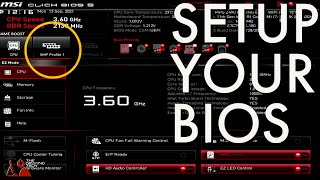Published On Sep 24, 2022
How to Update B350, X370, B450, X470 Motherboard BIOS to Support Ryzen 3000 and Ryzen 5000 CPUs (3600X, 3700X, 3800X, 3900X, 5600X, 5700X, 5800X, 5800X3D, 5900X, 5950X)
Update B550, X570 Motherboard BIOS
How to Flash your Motherboard BIOS/UEFI
How to Update AM4 Motherboard BIOS
How to Update Asus Motherboard Bios
While building a PC recently using an old Asus Strix X470-F Gaming motherboard I found I needed to update my BIOS/UEFI because the BIOS version on it (version 5406) did not support Ryzen 50000 CPU's. In the past and on other platforms (cough Intel) this would have meant I needed to purchase an entirely new motherboard. With their AM4 socket though AMD, in conjunction with it's board partners, have done us PCDIYers a solid and have provided BIOS/UEFI updates to older 300 (A320, B350, X370) and 400 (B450, X470) series motherboards making it possible for us to upgrade to the latest AM4 Ryzen chips without having to upgrade our motherboards. If you've never updated your motherboard BIOS before, no need to fear, it's a very easy process and in this video I show a super simple method to find out your motherboard make, model and current BIOS version and walk you through step by step on how to download your motherboards most recent BIOS/UEFI revision and how to flash/update your motherboards BIOS.
If you appreciate the work I do here on the channel, I invite you to check out my Amazon store where you can purchase many of the cool products I feature in my videos -
United States - https://www.amazon.com/shop/maraksot78
Canada - https://www.amazon.ca/shop/maraksot78
United Kingdom - https://www.amazon.co.uk/shop/maraksot78
Yes, these are affiliate links. The price of the products in my store remains the same, Amazon just pays me a small commission for sending business their way. Thanks for helping support the channel. :)
Wanna skip to a particular part of the video? Use the Chapters. :)
Chapters
0:00 – what's your motherboard make, model & current BIOS revision?
0:39 – your motherboard manufacturers product page
1:32 – prep to flash
2:08 – time to take note
2:43 – it's flashin' time
3:36 – risky business
4:12 – Ok, let's do this
4:32 – final steps
#PCMR, #updatebios, #tutorial, #guide, #howto, #ASUS, #motherboard,