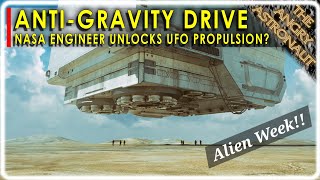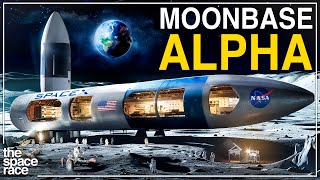Published On Apr 5, 2021
Full Round Fillets allow you to create Parametric Fillets by selecting a center face and two adjacent faces. The fillet will automatically create a round-over per the size of the selected face. That means the fillet will update if your model changes in size. You no longer need to create use parameters or equations to keep the fillets adaptable.
SUPPORT KEVIN'S MISSION
↪Making CAD education accessible
1. Kevin's Patreon ➞ / productdesignonline
2. Buy Kevin a Coffee ➞ https://www.buymeacoffee.com/pdo
3. Amazon storefront ➞ http://bit.ly/amazonpdo
TUTORIAL RESOURCES
1. This tutorial's page ➞ https://productdesignonline.com/
2. My checklists for Fusion 360 beginners ➞ http://bit.ly/f360checklist
TOP FUSION 360 PLAYLISTS
http://bit.ly/learn-fusion360
http://bit.ly/woodworker-playlist
http://bit.ly/3D-printing-playlist
http://bit.ly/sculpt-playlist
KEVIN’S FAV 3D PRINTERS
1. Ultimaker (Pro) ➞ https://bit.ly/kevins-printer
2. Prusa (Starter) ➞ http://bit.ly/prusa3dp
_______________________
JOIN THE PDO COMMUNITY
http://bit.ly/PDO-Forum
SUBSCRIBE (& Hit the Bell!)
http://bit.ly/sub-right-now
TIMESTAMPS
00:00 - What are Full Round Fillets in Fusion 360?
00:35 - Creating a Full Round Fillet in Fusion 360
01:00 - Defining the full round fillet with adjacent faces
01:37 - Testing the full round fillets in Fusion 360
—
Disclaimer:
This video description may contain affiliate links, meaning I get a small commission if you decide to make a purchase through my links, at no cost to you.
—
#Fusion360 #ProductDesignOnline