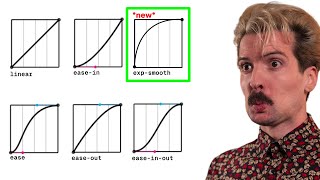Published On Oct 24, 2021
► Support the channel on Patreon: / censiclick
► Paypal: https://www.paypal.me/censiclick
► Twitter: / censiclick
► Odysee channel: https://odysee.com/@censiCLICK:3 (or use the invite link https://odysee.com/$/invite/@censiCLI...)
► Music by Epidemic Sound (referral link): https://www.epidemicsound.com/referra...
» Related Videos «
The Quick Guide To VeraCrypt Hard Drive Encryption: • The Quick Guide To VeraCrypt Hard Dri...
6 Easy Ways to Free up Hard Drive Space in Windows: • 6 Easy Ways to Free up Hard Drive Spa...
https://www.bleachbit.org/
https://veracrypt.fr/en/Home.html
https://exifcleaner.com/
Deleted files aren't gone. Private data could also still be leaked by "junk files" like temporary files, logs, metadata and caches. This video covers open-source software for Microsoft Windows, Linux and macOS to clean these types of files like BleachBit and ExifCleaner. More importantly, learn how to securely erase files by "shredding" them to make them unrestorable. BleachBit can even wipe entire drives which is a fitting opportunity to clear up some myths around file recovery. ExifCleaner removes metadata tags from e.g. photo and video files
» Sources «
https://www.privacytools.io/
» Credits «
Vectors by Vecteezy.com
Stock footage by Videezy.com
Stock footage by Paice Street from Pexels
Stock footage by Videvo from Videvo.net
'Recycle Bin' icon (https://www.iconfinder.com/icons/3700...) by Web Lab X; Licensed under CC BY 3.0 (https://creativecommons.org/licenses/... Changes: Color