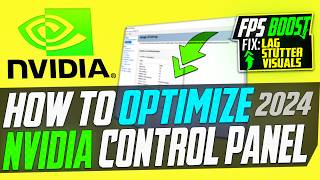Published On Feb 17, 2022
Want to improve your streams or just Discord chat? Well, RTX Voice is a great way. Remove noise as well as room echo! It's useful and easy to set up. This video shows you everything you need to know for RTX and GTX NVIDIA GPUs, as well as how to set up and use it in programs like Discord and OBS as well. This video will show you everything you need to know about RTX Voice and NVIDIA Broadcast.
RTX Voice/Info: https://www.nvidia.com/en-us/geforce/...
NVIDIA Broadcast: https://www.nvidia.com/en-us/geforce/...
Timestamps:
0:00 - Explanation
0:22 - Download NVIDIA RTX Voice or NVIDIA Broadcast
1:27 - Installing NVIDIA Broadcast (RTX Voice)
2:19 - How to use RTX Voice (Noise Removal or Room Echo Removal)
2:43 - What strength should RTX Voice be?
3:20 - How to use RTX Voice on Output (Discord, etc)
3:45 - How to enable RTX Voice in Discord
4:38 - How to enable RTX Voice for outputs
4:58 - How to use RTX Voice in OBS Studio
#RTXVoice #NVIDIA #Guide
-----------------------------
💸 Found this useful? Help me make more! Support me by becoming a member: / @troublechute
-----------------------------
💸 Direct donations via Ko-Fi: https://ko-fi.com/TCNOco
💬 Discuss video & Suggest (Discord): https://s.tcno.co/Discord
👉 Game guides & Simple tips: / troublechutebasics
🌐 Website: https://tcno.co
📧 Need voice overs done? Business query? Contact my business email: TroubleChute (at) tcno.co
Everything in this video is my personal opinion and experience, and should not be considered professional advice. Always do your own research and make sure what you're doing is safe.