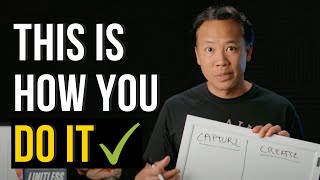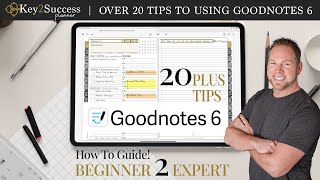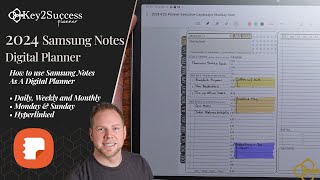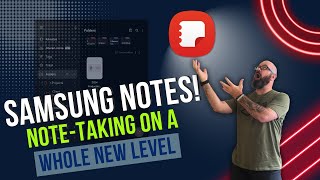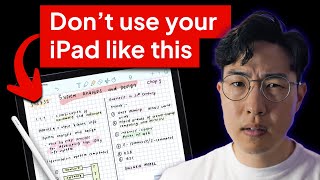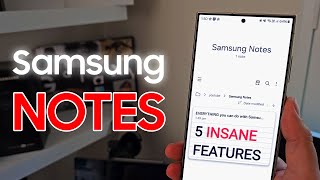Published On Mar 10, 2022
#samsungnotes #samsung #digitalplanning #samsungs22ultra
Planner Template: Samsung Notes Planner Shop: https://bit.ly/3M0Q1H6
The Key2Success Planner works across many devices and applications, and one of the more recent additions to the lineup is Samsung Notes. Today, we’re sharing how to use Samsung Notes for note-taking and digital planning. We’ve used Samsung Notes on the Samsung S22, Z Fold 3, and the new Tab S8 Ultra.
Samsung Notes Digital Planning System: Samsung Notes Planner Shop: https://bit.ly/3M0Q1H6
In the video, learn:
0:00 Intro
1:47 How to create a note in Samsung Notes
2:40 How to add a PDF file
4:42 How to add pages
6:00 How to bookmark pages
7:00 How to adjust page settings
7:40 How to Enter Full-Screen Mode in Samsung Notes
8:09 How to draw with your finger
8:24 How to type in Samsung Notes
9:12 How to scan a document and mark it up
9:55 How to use the S-Pen Tools in Samsung Notes
15:42 How to convert written text into type
16:35 How to convert an entire written page into type
18:27 How to create shapes
19:34 How to use the companion feature with multiple devices
20:40 How to import images
21:12 How to share a page
Favorite Z Fold 3 Case: https://amzn.to/3xGsupS
📑 Our Planning System
Get Started Here: https://bit.ly/2Kwp6Ya
K2S Training Resources: https://bit.ly/3fzH0ou
2022 Planner System: https://bit.ly/3l9Pfc7
OneNote Planner Shop: https://bit.ly/3yRtjKl
GoodNotes Planner Shop: https://bit.ly/3sh0PHD
Noteshelf Planner Shop: https://bit.ly/3siB35G
reMarkable Planner Shop: https://bit.ly/3jQQsGy
Samsung Notes Planner Shop: https://bit.ly/3M0Q1H6
Please consider following me for life, business, creative and communication hacks at any of the following:
Facebook: / brandendbodendorfer
YouTube: / brandenbodendorfer
Instagram: / bbodendorfer
TikTok: https://vm.tiktok.com/TTPdhtGCmB/
LinkedIn: / bbodendorfer
Spotify Podcast: https://open.spotify.com/show/4DWHDb5...
APPLE Podcast: https://podcasts.apple.com/us/podcast...
We look forward to the next year and reaching our goals together.