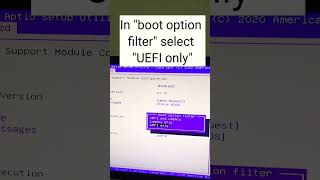Published On Jun 13, 2022
This video is updated • 100% Fixed- No Boot Device Found Pres...
Boot Device Not Found, Please Install an Operating System On Your Hard Disk Hard Disk (3F0) F2 System Diagnostics For more information , please visit
If you are facing this issue , this video is for your . I am using HP Laptop with Windows 10 operating System but steps are same for all Laptop Or Computer Manufacturer .
You need to have information about your BIOS Key.
Some of Popular BIOS Key"
Dell: F12,F2
Hp: F10,ESC
Lenovo: F1
For Asus:
press and hold the [F2] button of the keyboard, and then press the [Power button] (Do not release F2 button until the BIOS configuration display.
fujitsu bios key : [F2]