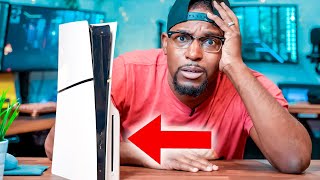Published On Aug 4, 2022
The SWISS ARMY KNIFE of 70" TV's | Vizio V705-J03 Product Review | Tested on a PlayStation 5 |
I done did another review, and this one was just for fun, and I think if you on a budget but want a nice TV, you need to watch this, and probably go get this TV, and a PlayStation 5 (not sponsored by either btw) #vizio #playstation5
3 Tips for shooting a Monolog:
1. LIGHT THE LIGHTING - If you are going to sit there, and expect someone to look at your face for any period of time, make sure your lighting is good so they can see you, also make sure you wash your face so the greasiness don't reflect all the good lighting back to your audience. I used a key light, multiple backlights, a fill light, natural light, and a few practical's. I also adjusted my lighting a few times on the camera. Had some issues with noise, but removed a lot of it with DaVinci Resolves noise removal process.
2. TAKE MULTIPLE TAKES - Shoot yourself giving the monolog multiple times. You will get multiple versions, and give yourself some editing room to mix the good parts of your multiple versions together. Also, you can watch the first few shots and see if it makes sense and flows, and then hone in on the parts you are trying to get across to your audience. I actually shot this video 4 times, and the first take I did a short shoot to test my lighting, the second take I forgot to check my MIC settings and the whole review was muted. The third time it was just long, and my face was greasy, and the forth take ended up being the magic number. I kinda wish I had done it a fifth time, because I don't think I was clear on the TV story, but I committed and moved on.
3. SOUND THE SOUND EFFECTS - So, the reality is that this video was really boring when I first watched the RAW footage... lol 😁 I know that more people enjoyed me making fun of myself on the text and with the goofy sound effects, than they actually did with the content of the video. The topic was of interest to me, and something I was excited about, but not something that is getting a whole lot of lookups on YouTube... so what do you do??? Make it fun for your audience and add some Sound Effects to bring your video to life! Even a product review can benefit from fun engaging sound.
** Adding TV Color & HDR Settings **
Tone Mapping - 60
Brightness - 50
Contrast - 50
Color - 60
Tint - 0
Sharpness - 20
Advance Picture
Black Detail - Off
Edge Enhancement - Off
Local Contrast - Off
Reduce Noise - All Low
Film Mode - On
Gamma 2.1 Normal
Tone Mapping - 50
Brightness - 50
Contrast - 55
Color - 60
Tint - 0
Sharpness - 25
Advance Picture
Black Detail - Off
Edge Enhancement - Off
Local Contrast - Off
Backlight Control - On
Reduce Noise - All Low
Film Mode - Off
Gamma 2.1 Normal
Tone Mapping - 80
Brightness - 50
Contrast - 60
Color - 45
Tint - 0
Sharpness - 30
Advance Picture
Black Detail - Off
Edge Enhancement - Off
Local Contrast - Off
Backlight Control - Off
Reduce Noise - All Low
Film Mode - Off
Gamma 2.4
Music and SFX Licensed by Artlist: https://Artlist.io
Vizio V705-J03: https://www.vizio.com/en/tv/v-series/...