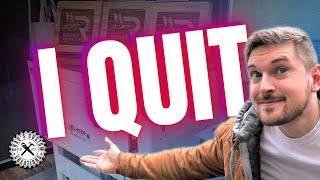Published On Dec 24, 2023
This video is sponsored by PCBWay https://www.pcbway.com/
In this video I'll show you how to download and install the latest version of Creality Print. Then we'll move onto downloading a model from the internet, bring it into Creality Print, slice the model, export the GCODE and get it to your printer. @Creality3D
Download Creality Print: https://www.crealitycloud.com/softwar...
Places to get STL files to print:
Creality Cloud https://www.crealitycloud.com/
Thingivrse https://www.thingiverse.com/
Printables https://www.printables.com/model
Cults3D https://cults3d.com/en
Maker World https://makerworld.com/
Thangs https://thangs.com/
https://platform.stlflix.com/ (Paid Subscription) https://platform.stlflix.com/