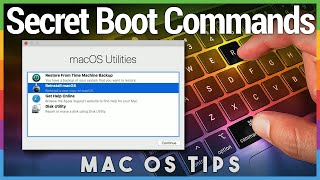Published On Jul 13, 2020
How to install Windows on an external drive for Mac!
Sponsored by Logitech: Get the MX Master 3, MX Keys, and K380 for Mac today! https://bit.ly/2OknBLl
→ SUBSCRIBE FOR MORE VIDEOS: https://www.youtube.com/c/9to5mac?sub...
DETAILED VIDEO SYNOPSIS:
----------------------------------------------------
This is a step-by-step tutorial that shows you from start to finish how to install Windows 10 on an external drive for your Mac! This tutorial has been updated for 2020 and uses WinToUSB to install Windows 10 on an external bootable drive for Macs. This video is especially handy for MacBook users who don't have a lot of space to house a Boot Camp partition on their internal drive. If you have questions or comments, please leave a comment on the video.
RELATED LINKS:
----------------------------------------------------
Read the written tutorial: https://9to5mac.com/2020/07/14/instal...
Windows 10 ISO: https://www.microsoft.com/en-us/softw...
WinToUSB: https://www.easyuefi.com/wintousb/
VMWare Fusion Trial: https://www.vmware.com/products/fusio...
Samsung T7 SSD (T5 successor): https://amzn.to/3cQOoyI
Cheap USB-C Mouse: https://amzn.to/3TFH3CV
ACKNOWLEDGEMENTS:
-----------------------------------------------------
FTC: We use income earning auto affiliate links: https://9to5mac.com/about/#affiliate
FCPX plugins by MotionVFX: https://motionvfx.sjv.io/c/1977902/76...
Music by Soundstripe: https://app.soundstripe.com/referrals...
Add captions to your videos with Rev, get $10 off now: https://www.rev.com/blog/coupon/?ref=...
SUBSCRIBE FOR MORE VIDEOS:
----------------------------------------------------
By clicking subscribe, you'll be able to see our new videos when they go live. If you click the bell icon, you'll be notified when new videos are uploaded. Also, don't forget to click the 'LIKE' button in order to vouch for the quality of the video. This helps expose our content to other potential viewers helping us to grow the channel and thus lets us produce more videos. Thank you very much for taking the time out of your day to watch. https://www.youtube.com/c/chilledcow?...
GEAR I USE TO MAKE VIDEOS:
-----------------------------------------------------
Computer: 16-inch MacBook Pro (2019): https://bhpho.to/3izxfrl
Camera: Canon EOS-R: https://bhpho.to/3dWSWyh
Lens: EF 24-70mm f/2.8L II USM Lens: https://bhpho.to/2W3FQt1
Audio interface: Sound Devices MixPre-3 II: https://bhpho.to/38rESvo
Microphone: Shure SM7B: https://bhpho.to/3f1Rk7x
PODCASTS:
-----------------------------------------------------
Happy Hour: https://podcasts.apple.com/us/podcast...
Daily: https://podcasts.apple.com/us/podcast...
Watch Time: https://podcasts.apple.com/us/podcast...
Stacktrace: https://podcasts.apple.com/us/podcast...
Apple @ Work: https://podcasts.apple.com/us/podcast...
FOLLOW:
-----------------------------------------------------
/ 9to5mac
/ 9to5mac
/ jeffbenjam
/ jeffbenjam
TIMESTAMPS:
----------------------------------------------------
0:00 Introduction
1:05 Stuff you'll need
1:38 Downloads
2:48 Acquire Boot Camp drivers
4:05 Format your external SSD
5:43 Install VMWare and configure Windows VM
8:03 Install Windows on VMWare Fusion
8:38 Copy Boot Camp Drivers and WinToUSB
8:54 Connect external SSD and Win ISO to VM
9:33 Install WinToUSB
10:06 Use WinToUSB to install Windows on external SSD
11:28 Copy WindowsSupport folder to root of SSD
12:05 Disable secure boot
13:43 Boot from external SSD and configure Windows
16:25 Install Boot Camp drivers
17:40 Connect to Wi-Fi
17:59 Install Apple Software Updates
18:27 Install additional drivers
19:48 Install Windows Updates
21:12 Playing games
22:25 Booting between macOS and Windows
HASHTAGS:
-----------------------------------------------------
#bootcamp #mac #macbookpro