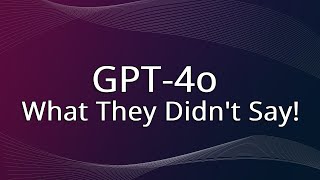Published On Apr 28, 2023
[AD] Visuals By Impulse – When starting out creating content on whatever platform you are using, you can end up spending hours making flashy overlays, transitions, or theming. VBI can help minimize that time by offering high quality premium designs for all budgets. Head over to VBI to get assets for your own content today and use coupon code STKTLDQRK1 for 5% today! http://link.daiquirigraham.ca/vbi0001
In this video, I show you how to set power loss defaults for WLED so you can decide what you want your lights settings to be instead of the default orange.
-- Steps –
1. From the web interface; choose the effects, colors, brightness, intensity, speed and on/off state that you want for your defaults.
2. Go to presets menu.
3. Create a new preset, name it comething like 'Power Loss'.
4. Use current state, include brightness and save segment bounds should be checked.
5. Click Save preset and make note of the ID that it was saved to. (In our example it was 1.)
6. Now go to config, LED preferences, and scroll half way down.
7. Put the ID for the preset we just saved into the "Apply preset X at boot" setting.
8. Scroll to the bottom and click save.