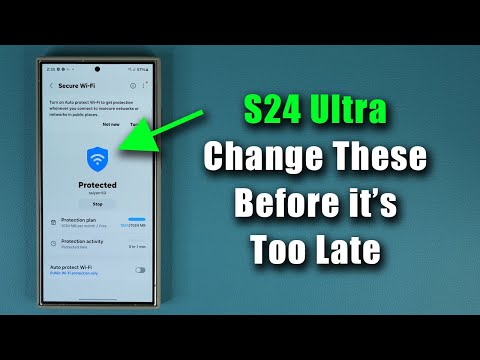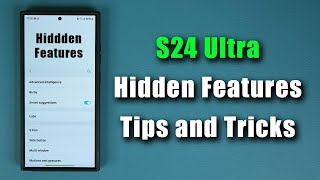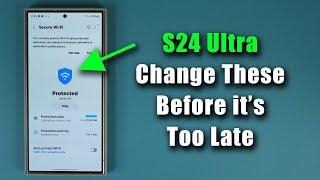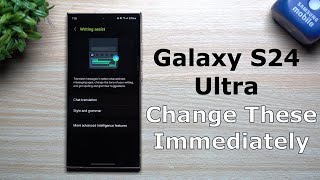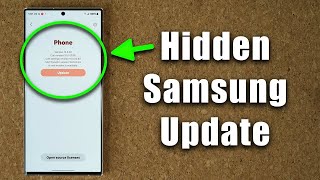Published On Feb 10, 2024
In this video, I will share 10 important security settings you need to change asap on your brand new Samsung galaxy s24 ultra.
All these features will allow for maximum protection and security.
Let's dive in.
Timestamps:
0:00 Intro to S24 Ultra Security Features
0:14 Activate Malware and Suspicious Activity Scanner
1:14 Enable Auto Scan
1:50 Update Security Engine
3:05 Activate Secure WiFi
4:57 Purchase Unlimited Secure WiFi for a DAY or YEAR
5:41 Enable Auto Blocker for Maximum Protection
6:20 BLOCK Malicious Commands via USB Cable
7:03 Block App Installs from Unauthorized Sources
7:35 Block Malicious Text Messages + Software Updates by USB
8:36 Track Lost or Stolen S24 Ultra with Pin Point Accuracy
Disclaimer: This description or comments under this video may contain affiliate links of products mentioned in video. If clicked and purchased I will receive a small kickback to help this channel grow at no cost to you.
-------------- FOLLOW ME ON SOCIAL MEDIA ----------------
Follow me on twitter : / sakitechonline
Follow me on Instagram: / sakitechonline
Follow me on Facebook: / sakitechonline
My Website: http://sakitechonline.com
FTC: All opinions on products are true and honest and they are my own.