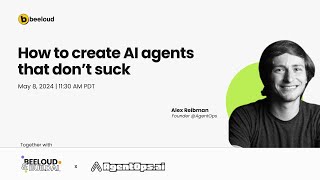Published On Dec 1, 2023
A lot of data professionals want to explore freelancing, but lack the systems, tools, and guidance on how to get started. If you're curious about how we help data analysts, engineers, and scientists, beyond these videos, the link below will explain. No nonsense, no webinar and no "free training". Check it out: https://www.datalumina.com/data-freel...
🔗 Links in this video
https://github.com/daveebbelaar/pytho...
⏱️ Timestamps
00:00 Introduction
00:57 Meta Prerequisites
01:22 Create Your Meta Business App
02:25 Add WhatsApp to the App
02:41 Select Phone Numbers
04:37 Send Messages with the API
11:57 Configure Webhooks to Receive Messages
20:40 Understanding Webhook Security
23:14 Learn about the API and Build Your App
24:11 Integrate AI into the Application
28:33 Integrate Your Own AI Functions
👋🏻 About Me
Hey there! I'm Dave, an AI Engineer and the founder of Datalumina, where our mission is to facilitate entrepreneurial and technological proficiency in professionals and businesses. Through my videos here on this channel, my posts on LinkedIn, and courses on Skool, I share practical strategies and tools to navigate the complexities of data, artificial intelligence, and entrepreneurship.
🛠️ My Development Workflow
• My Development Workflow for Data & AI...
✔️ My Project Management Tool
https://clickup.pxf.io/datalumina
🎓 Our Training Programs
https://www.skool.com/data-alchemy
https://www.skool.com/data-freelancer
🔗 Let's Connect
/ daveebbelaar
/ daveebbelaar
📥 Datalumina's Newsletter
https://www.datalumina.com/newsletter
📊 How I'm using data to track my health
https://join.whoop.com/datalumina
#ai #whatsapp #bot
📌 Video Description
In this video, Dave shares how he set up a WhatsApp AI bot using only Python, and he did it for free. He carefully shows you through a repository with all the code and instructions you need to do this on your own devices. Dave makes sure you know the basics, like understanding Python and setting things up in VS Code, so you're ready to make your own WhatsApp AI bot. He points out that you should start with a Meta developer account and make a business app. This is key for linking WhatsApp with the bot.
Dave goes into the technical steps of getting the WhatsApp business app and API ready. This includes getting a test phone number and adding it to Meta's developer portal. He teaches how to use the API to send messages and the important part of setting up environment variables for the bot to work smoothly. Dave shows you how to send a "Hello World" test message and why replying to this message is important for more custom messaging. This part is essential to understand how the bot works with WhatsApp's messaging service.
Next, Dave talks about webhooks, which let the bot receive and answer messages on its own. This part can be tough but also rewarding. It's about setting up webhooks to act when messages come in. Dave takes you through how to set up and protect webhooks, so you can get your applications to listen for messages well. This is important if you want to make interactive and quick-to-respond WhatsApp bots.
Towards the end of the video, Dave looks at adding AI to the WhatsApp bot. This turns it from a simple auto-responder into a smart AI assistant that can handle complex questions. He shows how to use OpenAI services to make the bot better, giving you a peek at what AI can do in messaging apps. Dave finishes by encouraging you to look into more API features and think about the security of webhook interactions. This guide isn't just a tutorial; it's an invite to dive into the exciting mix of AI and messaging apps. It gives you the tools and info to create your own advanced WhatsApp AI bots.