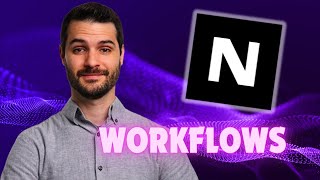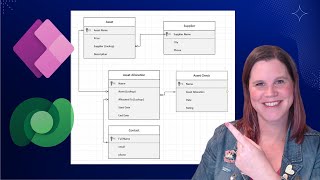Published On Jul 29, 2020
This complete Beginners Tutorial from start to finish will take you through all the basic steps of UiPath RPA. You will install and set up your free version of UiPath and then learn to automate all desktop tasks, like applications, Excel, Browsers, Emails, and more advanced topics such as Data Scraping, Screen Scraping, and Selector work.
FOLLOW ME:
💼 LinkedIn: / andersjensenorg
🐦 Twitter: / andersjensenorg
📸 Instagram: / andersjensenorg
👨 Facebook: / andersjensenorg
👨👩👧👦 Discord: / discord
💌 Email Newsletter: https://andersjensen.org/email-newsle...
📚UiPath Book Recommendations (affiliate) - https://andersjensen.org/rpa-book-rec...
0:00:00 Intro
0:02:04 Install and Setup
Learn to set up and install your free version of UiPath Studio Pro.
0:03:59 Orchestrator
Connecting Orchestrator to UiPath Studio Pro can be an uphill task, but this beginners guide will take you through all settings. Your UiPath instance will now be connected to Orchestrator.
0:07:28 Overview and build your first robot
You will be surprised about; how easy it is to build your first UiPath robot.
0:21:35 Sequence and Flowchart
Learn about the two basic graphical representations of a process in UiPath
0:32:15 Variables
After this lesson, you will be able to work with the basic variables of UiPath (strings, integers, doubles, data tables, and booleans).
0:44:53 If, While and Switch
Being able to make conditions and loops is a central part of Uipath RPA development.
1:03:02 Excel and Data Tables
Handling Excel and Data Tables are the most useful skill of RPA developers, and here, you will learn to read data from an Excel sheet, iterate through the data with a For Each Row, make conditions and write it back to Excel.
1:16:04 Applications and Selectors
Learn to work in applications and make dynamic selectors in UiPath with a simple use case.
1:26:46 Browsers
Automate your browser work. In this use case, we work in Google Chrome and learn to log in and do simple operations.
1:35:06 Email
Learn to do simple email automation with Outlook. Receive and send emails with UiPath.
1:50:06 Data Scraping
Probably the most anticipated part of this UiPath Beginners Tutorial. We will scrape data from amazon and save it to Excel.
2:04:15 Screen Scraping
A beginner’s guide to doing screen scraping, where we will use Get Text.