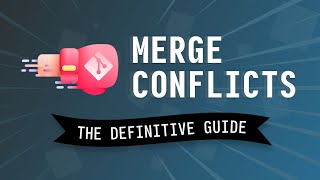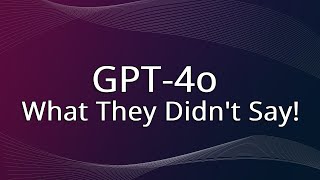Published On Jan 11, 2024
https://github.com/whatmakeart/p5-pro...
👨💻 Welcome to our "Programming for Artists" tutorial series! In this episode, we delve into the practical aspects of using GitHub to enhance your artistic programming projects. Whether you're a seasoned coder or just starting, this guide is tailored to help you efficiently manage and showcase your creative coding work.
🔗 Key Highlights:
1. Using GitHub Templates: Learn how to use a GitHub repository template to start your own project.
2. Setting Up Your Repository: Step-by-step instructions on creating a new repository from a template.
3. Visual Studio Code Integration: Discover how to clone and manage your GitHub repository directly in Visual Studio Code.
4. Live Coding Example: Watch as I demonstrate adding a p5.js example to our new repository.
5. Committing Changes: Understand how to commit your changes and ensure they reflect in your repository, not the original template.
6. GitHub Pages: Learn how to share your projects online using GitHub Pages.
📌 What You'll Learn:
- Cloning a p5 project template repository and making it your own.
- Navigating GitHub and Visual Studio Code for repository management.
- Utilizing GitHub Pages to showcase your creative coding projects.
💡 Perfect for Artists Who Code:
This tutorial is ideal for artists who want to integrate coding into their creative workflow. You'll learn how to manage your coding projects efficiently, making it easier to focus on the artistic aspect of programming.
🔔 Don't Miss Out!
Subscribe to our channel for more tutorials on programming for artists. Hit the bell icon to stay updated on our latest videos. Share your progress and thoughts in the comments below – we love to see what you create!
🔗 Links:
- Template Repository: https://github.com/whatmakeart/p5-pro...
- p5.js Website: https://p5.js
🌟 Join Our Community:
Be a part of our growing community of creative coders! Share your projects, get feedback, and find inspiration. Let's make coding an integral part of our artistic expression.
👍 Like, Share, and Subscribe:
Enjoyed this tutorial? Like and share this video with friends who might find it helpful. Your support helps us create more content like this!
🖥️ Next Tutorial Preview:
Stay tuned for our next video, where we'll explore more advanced features of GitHub and Visual Studio Code to enhance your creative coding projects.
Happy programming and keep creating! 🎨👩💻👨💻