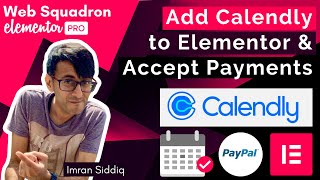Published On Dec 1, 2023
Get a Discounted Domain Name & Hosting for Your Website:
Use coupon Code: createaprowebsite for an additional 10% discount on all yearly hosting plans.
👉 https://createaprowebsite.com/hostinger
In this video, I show you how to make a website for your service based business to book appointments, calls, or meetings with your clients straight to your calendar! Follow along with this tutorial and have your booking website up and running in no time.
TIMESTAMPS
-----------------------------------------
00:00 - INTRO
0:46 - Step 1: Domain & Hosting
4:28 - Step 2: Starter Templates
5:50 - Step 3: Customize Your Website
7:38 - Elementor Basics
13:17 - Editing the Text
14:57 - Editing the Button
16:49 - Changing Global Colors
18:03 - Editing the HERO Section
20:45 - Editing the Services Section
22:17 - Deleting the Section
22:44 - Spacing between button and section
23:04 - Editing another Section
24:08 - Editing the Promo Section
24:35 - Social Proof Section
25:56 - Portfolio Section
27:17 - Editing the Testimonials Section
28:31 - Editing another Promotional Section
29:48 - Previewing the Homepage
29:56 - Editing the About Page
31:18 - Editing the Contact Page
36:48 - Editing the Services Page
37:39 - Previewing the Changes of the Website
38:36 - Header, Footer & Logo
40:07 - Making a Logo for Free
44:06 - Making a Site Icon
44:35 - Updating Logo & Site Icon on Website
45:27 - Editing the Header
48:22 - Editing the Footer
52:35 - Step 4: Calendly
54:09 - Sign Up For Calendly Account
57:11 - Exploring Free Version Of Calendly
59:51 - Creating Events on Calendly
1:12:24 - Embedding Inline Calendly Booking Form Into Our Website
1:15:23 - Previewing the Inline Calendly Booking Form
1:16:52 - Changing Calendly Booking Form Colors
1:17:58 - Embedding Popup Calendly Booking Form Into Our Website
1:18:30 - Previewing the Popup Calendly Booking Form
1:19:04 - Embedding Popup Text Calendly Booking Form
1:19:26 - Previewing Text Popup Calendly Booking Form
1:19:46 - Previewing Calendly Booking Form 3 Different Options
RELATED BLOG POST
-----------------------------------------
https://createaprowebsite.com/how-to-...
OTHER HELPFUL VIDEOS
-----------------------------------------
How to Backup Your Website in 5 Minutes:
• How to Backup Your WordPress Website ...
How to Create a Business Email for Free
• How to Create A Business Email For Fr...
How to Create a Free Logo for Your Website:
• How to Make a FREE Logo in 5 Minutes
How to Secure Your Website From Hackers:
• How to Secure Your Website From Hacke...
How to Create a Website in 10 Minutes:
• How to Make a Website in 10 Minutes |...
FOLLOW & CONNECT WITH US
--------------------------------------------------
My Website :
https://createaprowebsite.com
Create a Pro Website Instagram:
/ createaprowebsite
Create a Pro Website Facebook:
/ createaprowebsite
And don't forget to SUBSCRIBE to Create a Pro Website for more awesome website tutorials:
http://youtube.com/createaprowebsite?...