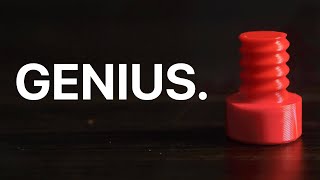Published On Apr 6, 2020
Mastering sketch constraints is the key to being able to design whatever you want
Get my free Sketch Constraints Cheat Sheet at: https://desktopmakes.ck.page/83a875e345
Quickly get up and running with Fusion 360 with my Quick Start video series at: https://courses.desktopmakes.com/p/qs...
Original 3D Verkstan stl files
https://www.youmagine.com/designs/pro...
3D Printing Nerd Video on field testing this model
• 3D Printing Face Shields and YOU CAN ...
My Slinky model video
• Design a Slinky in Fusion 360
Bring an stl file in Fusion 360 and modify it to create a stackle set of 3D printed face shields.
Stacking 3D prints is a game changer in using the equipment to "mass produce" items. I've been experimenting the the settings to get just the right amount of spacing to allow for some adhesion between models but not to much so that you can easily separate layers. In this video I download the 3Dverkstan model and convert it to a Brep to make some modifications and stack the models to be able to print more than a couple at a time and take advantage of the vertical real estate of our 3D printers.