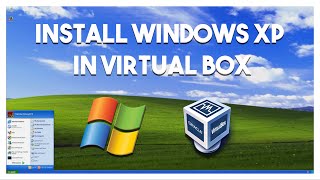Published On Apr 10, 2024
If you are looking to get into computer virtualization and want to do so from the comfort of your own home or PC, you can try out the free Oracle VirtualBox virtualization software that can run on Windows, Linux and macOS. The software is free to use, and you can create multiple virtual machines (VMs) on the software and run as many as your host computer can support.
VirtualBox supports various types of guest operating systems, network configurations and virtual disk types. You can even export your VMs and import them on another computer if needed. In this video we show you how to use VirtualBox and cover the configuration options and settings as well as how to create a virtual machine.
Here is a link to the VirtualBox website.
https://www.virtualbox.org/
Check out our book (VirtualBox Made Easy) that is designed to take your virtualization skills to the next level!
https://www.amazon.com/dp/1654146242?...
#virtualbox
#virtualization
#virtualmachines
#oracle