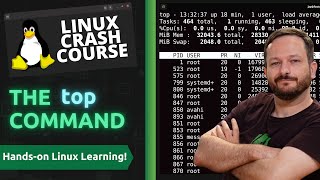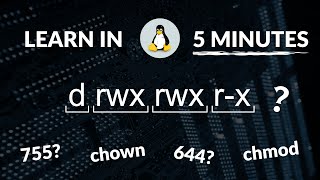Published On Jan 3, 2023
With the Linux Crash Course series on LearnLinuxTV, you'll learn everything you need to know in order to master the art of Linux. In each video, a single topic is covered in-depth. This time around, we take a look at the ls command - a command that many of you have probably already used, but there's always more to learn!
Thanks to Linode for sponsoring today's video! Check them out and you'll have your very own Linux server set up in minutes! ➜ https://learnlinux.link/akamai
Check out the LLTV Shop!
Shirts, bags, cups and much more! ➜ https://merch.learnlinux.tv
Support the Channel
Show your support for Learn Linux TV and get access to exclusive perks!
• Become a Channel Member ➜ https://learnlinux.link/member
• Become a Patron ➜ https://learnlinux.link/patron
Official Stores and Merchandise
• Linux Merch ➜ https://merch.learnlinux.tv
• Latest book: Mastering Ubuntu Server ➜ https://ubuntuserverbook.com
• Linux stuff from Amazon ➜ https://learnlinux.link/amazon
• Awesome Pi-powered KVM ➜ https://learnlinux.link/tinypilot
• 5% discount on LPI exam vouchers ➜ https://learnlinux.link/lpi-voucher
Note: Royalties and/or commission is earned from each of the above links
Time Codes
00:00 - Intro
01:03 - Check out Linode and set up your very own Linux server! (Sponsor)
02:26 - What is the "ls" command in Linux, and what does it do?
03:10 - Quick mention of the "pwd" command, and it's intended purpose
04:07 - The ls command in action, as well as some of its options and arguments
06:15 - Activating "human readable mode" with ls (the -h option)
07:10 - How to view hidden files with the ls command in Linux
07:58 - How to view hidden files with a File Manager
08:33 - Combining options -lha with the ls command
09:04 - The ls command within your Linux distro is probably an alias (and what that means)
11:12 - Viewing colorized output with the ls command
12:09 - Examples of additional options you can use with the ls command
15:09 - Adding the -t and -r options to the ls command
17:38 - Jay's favorite variation of the ls command
20:13 - Creating an alias of the ls command
22:26 - The ll command (which is an alias)
23:53 - How to create an alias in your .bashrc for your customized version of ls
Full Courses from Learn Linux TV
• Linux Crash Course series ➜ https://linux.video/cc
• Learn how to use tmux ➜ https://linux.video/tmux
• Learn how to use vim ➜ https://linux.video/vim
• Bash Scripting Series ➜ https://linux.video/bash
• Proxmox VE Cluster Full Course ➜ https://linux.video/pve
• Learn Ansible ➜ https://linux.video/ansible
Boost your Linux skills with these stand-alone tutorials
• Essential tweaks for ALL Linux Servers ➜ https://linux.video/all-servers
• Install Arch Linux ➜ https://linux.video/arch-guide
• Use Ventoy to create a multi-distro flash drive ➜ https://linux.video/ventoy
• Browse the web from within your Linux terminal ➜ https://linux.video/term-web
• From Zero to Proxmox ➜ https://linux.video/zero-to-pve
• Check out Neovim ➜ https://linux.video/neovim
• Systemd Deep Dive ➜ https://linux.video/systemd
• Systemd Timers ➜ • Automate Your Tasks with systemd Time...
• Installing an operating system for Raspberry Pi ➜ https://linux.video/pi-imager
• Connecting to a Linux server via ssh ➜ https://linux.video/ssh
• Linux permissions ➜ https://linux.video/perms
• OpenSSH Guide ➜ https://linux.video/ssh-guide
• 10 Linux Terminal Tips and Tricks ➜ https://linux.video/cli-tricks-1
• Over 15 Terminal Tricks ➜ https://linux.video/cli-tricks-2
Linux-related Podcasts
• Enterprise Linux Security ➜ https://enterpriselinuxsecurity.show
• The Homelab Show ➜ https://thehomelab.show
Learn Linux TV on the Web
• Main site ➜ https://www.learnlinux.tv
• Community ➜ https://community.learnlinux.tv
• Enterprise Linux Security Podcast ➜ https://enterpriselinuxsecurity.show
• The Homelab Show Podcast ➜ https://thehomelab.show
• Content Ethics ➜ https://www.learnlinux.tv/content-ethics
• Request Assistance ➜ https://www.learnlinux.tv/request-ass...
Disclaimer
Learn Linux TV provides technical content that will hopefully be helpful to you and teach you something new. However, this content is provided without any warranty (expressed or implied). Learn Linux TV is not responsible for any damages that may arise from any use of this content. The person viewing Learn Linux TV's content is expected to follow their best judgement and to make their best decisions while working with any related technology. Always make sure you have written permission before working with any infrastructure. Also, be sure that you're compliant with all company rules, change control procedures, and local laws.
#LinuxTutorial #DevOpsTraining #DevOps