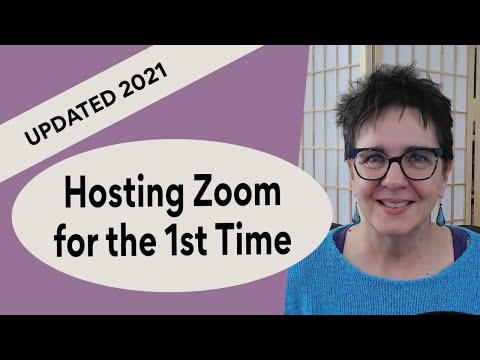Published On Feb 7, 2021
Are you wondering how to schedule and host a Zoom meeting for the first time? Enjoy these easy steps and tips designed for Zoom beginners! This video shows you the basics and also easy bells and whistles you'll enjoy - including recording and share your screen.
15 short minutes with this video and you'll be ready to have fun with Zoom!
============================
⏱️ TIMESTAMPS
00:00 Getting started with Zoom
01:01 Getting a Zoom account
01:25 Free Zoom account info
01:50 Download the Zoom App
02:33 Sign in to the Zoom App
02:44 Inside the Zoom App
02:49 Schedule a Zoom Meeting
04:46 Zoom Invitation Information
05:02 Emailing Zoom Invitation
05:55 Starting Zoom Meeting from Zoom App
06:23 Getting into the Meeting
06:35 Zoom Control Bar
06:57 Muting and turning video on/off
07:42 Zoom security controls
08:04 Zoom waiting room
08:32 Locking the Zoom Meeting
08:49 Admitting from Zoom Waiting Room
09:29 Gallery view and Speaker view options
09:55 Participants Window - muting & mute all
10:29 Zoom Chat
10:53 Share Screen, recording, breakout rooms
11:08 Zoom recording
11:51 Zoom screen sharing
12:51 Zoom breakout rooms
13:11 Zoom reactions
13:23 Ending the meeting
13:33 Going deeper with Zoom
14:07 Practicing with Zoom
============================
⭐ HELPFUL LINKS ⭐
Zoom Plans and Pricing ► https://zoom.us/pricing
Zoom App Download ► https://zoom.us/download
============================
How to Host a Zoom Meeting for the First Time (UPDATED!) | How to use Zoom
If you are unsure or even stressed about how to host a Zoom call, this video is for you.
This Zoom tutorial for beginners walks you through:
• Creating a Zoom account & downloading the free Zoom App
• Inviting others to join your meeting
• Starting the meeting
• Zoom controls: Waiting room, Participants, Chat, Recording, & Screen Share
I’m Marcia Chadly, and I enjoy helping you feel comfortable with online technology! Want to know more about Zoom? A great place to connect with me is in the Creative Life Center Neighborhood: https://creativelifecenter.mn.co/
============================
📺 WATCH MORE
Using Zoom Safely ► • How to Use Zoom Safely | Zoom Tips fo...
Using Zoom Breakout Rooms ► • Using Zoom Breakout Rooms (2020) – Be...
3 Tips to Look Better on Zoom ► • 3 Simple Steps to Look Better on Zoom...
Best Microphone for Zoom ► • Best microphone for Zoom & Computer |...
#ZoomTips #MarciaChadly #CreativeLifeCenter #Zoom