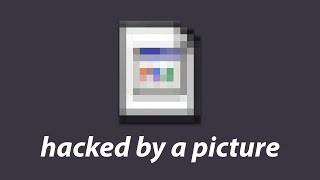Published On Mar 14, 2022
Automation 360 is the leading cloud-native end-to-end intelligent automation platform designed to enable users to build, deploy, and manage automations. In this video, Developer Evangelist Micah Smith will take us through the process of migrating from an Automation Anywhere v11 environment to an Automation 360 Cloud environment.
Upgrade now: https://www.automationanywhere.com/pr...
0:00 - Beginning
00:37 - Cloud Migration Options
03:15 - Cloud Migration Pre-Work
06:50 - Cloud Migration General Flow
10:58 - v11 Environment Baseline
12:30 - Download/Install Cloud Migration Utility
16:30 - Running the Cloud Migration Utility
23:00 - fre minutes later
23:06 - Logging into the Automation 360 Cloud Env
31:30 - Setting up a Bot Runner and Smoke Testing
Reference Links:
Verify Migration Compatibility: https://bit.ly/367JCJp
Installing and Running the Bot Scanner: https://bit.ly/35FoaMj
Installing the Cloud Migration Utility:
Install Cloud Migration Utility (automationanywhere.com)
Running the Cloud Migration Utility: https://bit.ly/3hW1pWU
Share your feedback on Automation Anywhere
https://bit.ly/3mrRCvc
Subscribe to Automation Anywhere for more great RPA (robotic process automation) tutorials, advice on getting started with RPA, product insights, and more.
Visit our site: http://www.automationanywhere.com
Subscribe on YouTube: / automationanywhere
LinkedIn: / automation-anywhere
Our blog: https://www.automationanywhere.com/blog
Facebook: / automationanywheresoftware
Twitter: / automationanywh
#rpa #automation #micahsmith