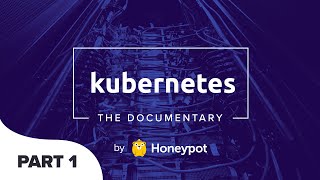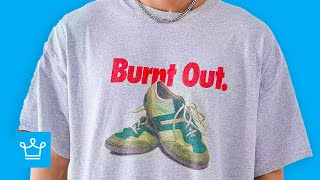Published On Oct 16, 2022
#GoogleSearchConsole #moneyrobot
In this video, I'm going to show you how to add your website to Google Search Console so that you can get insights on how your website is performing in Google search.
Adding your website to Google Search Console is essential to improve the positioning of your page in search results. In addition, it's an excellent way to verify that your site is indexed correctly by Google, troubleshoot crawling issues, and get data on how your search results are used.
Hi, my name is Gabby and I'm a digital marketer. A lot of people don't know about Google Search Console and what it can do for their website. In this video, I'm going to show you how easy it is to add your website and start getting insights into your website's performance in Google search. Stay tuned.
1. Sign in to your Google Search Console account
2. Click on the website you want to add
3. Click on Add a Property and enter the website's URL
4. Verify that you own the website by following the instructions Google provides
5. Wait for Google to index your website
6. Check your website's search traffic data