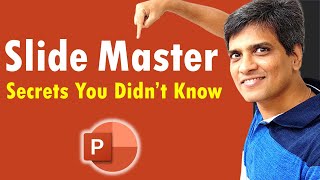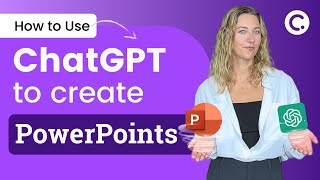Published On Mar 14, 2024
👉Turn you presentations into online courses with iSpring: https://ispri.ng/QrW9M
This easy to follow tutorial will show you how to make this Guess the Word Game in PowerPoint. This interactive PowerPoint game is similar to the one in the gameshow, wheel of fortune, where contestants guess the phrase after picking a letter. In this video, I will also show you how to make this PowerPoint game available online, where you can easily share a link with others. This guess the phrase game in PowerPoint makes a great classroom resource to engage your audience.
This video has been sponsored by iSpring, an app that integrates with your PowerPoint to help you create interactive online elearning courses from your presentations.
✅️Download the Free Guess the Phrase PowerPoint Template
https://readysteadyexcel.thinkific.co...
🎵 Music and Sound FX from Epidemic Sound:
https://share.epidemicsound.com/t18a37
WATCH ME NEXT
✅️ Stop using VLOOKUP in Excel there is an EASIER way...
• Stop using VLOOKUP in Excel there is ...
✅️ How to EASILY convert a Word document into PowerPoint slides
• How to EASILY convert a Word document...
✅️ How to embed an Excel file into Word
• How to embed an Excel file into Word
🚨 MASTERCLASSES
👉 Master the basics of Microsoft Excel in less than time you think!
https://readysteadyexcel.thinkific.co...
🏃♂️ DON'T GET LEFT BEHIND
https://www.readysteadyxl.com/
📧 LET'S CONNECT
Email: [email protected]
☕️ FUELLED BY COFFEE
https://www.buymeacoffee.com/ReadySte...
Disclaimer: Some of the links in this description are affiliate links, where I earn a small commission on any of your purchases at no additional cost to you. This helps to support the content I provide on the Ready Steady Excel Channel. Thank you for your support.
#ReadySteadyExcel