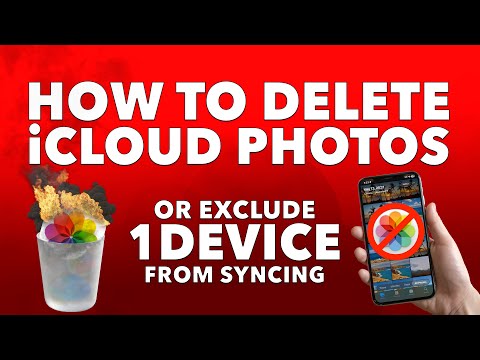Published On Nov 8, 2023
This video covers an in-depth look at how iCloud Photos is designed to work among multiple Apple devices. I cover the concept of how syncing works between iCloud.com, a Mac, iPhone, and iPad. You can also learn how to sync iCloud Photos to only the apple devices you want to sync it too. If you only want photos to go from iPhone to iPad and not your Mac, no problem!
Sick and tired of using iCloud Photos?! I also cover the topic of properly deleting your entire iCloud Photo Library. Just make sure that you download all of your photos and videos before 30 days is up!
If you're a fan of Google Photos, learn how to migrate your whole iCloud Photo Library to Google Photos!
00:00 | Welcome Back!
01:46 | How to verify that you're using the Same Apple ID on all devices
02:43 | How to verify if iCloud Photos is turned ON within all devices
03:08 | Examples of how iCloud Photos is designed to work
05:03 | Example of deleting a photo and it syncing
07:20 | How to exclude a device from syncing iCloud Photos
08:27 | Understanding Optimize Settings on iPad Photo Storage
12:35 | How to choose what data to sync or not to sync from iCloud
14:23 | Turning back on a device to sync iCloud Photos
15:46 | The Correct way to DELETE all iCloud Photos
21:09 | How to transfer iCloud Photos to Google Photos
Devices used in this tutorial:
macOS 14 Sonoma
iOS 17 & iPadOS 17
Links to Websites or Referenced Videos Below:
iCloud - What the Purpose is & How is it supposed to work!
• iCloud - What the Purpose is & How is...
FREE UP SPACE on your iPhone, iPad, or Mac - The BEST WAY to OPTIMIZE iPhone & iPad Storage
• FREE UP SPACE on your iPhone, iPad, o...
Storage is FULL! - How to OPTIMIZE FILES and FIX your STORAGE PROBLEMS on Macs, iPhones and iPads
• Storage is FULL! - How to OPTIMIZE FI...
How to TRANSFER PHOTOS from an iPhone or iPad to a Mac or Windows Computer
• How to TRANSFER PHOTOS from an iPhone...
iCloud Photo SHARED ALBUMS - GET STARTED with sharing photos with ANYONE on ANY DEVICE!
• iCloud Photo SHARED ALBUMS - GET STAR...
How to MOVE your iCLOUD PHOTO LIBRARIES and APPLE PHOTO LIBRARIES to an EXTERNAL HARD DRIVE!
• How to MOVE your iCLOUD PHOTO LIBRARI...
Apple ID vs iCloud - Understanding the differences between the two
• Apple ID accounts vs iCloud accounts ...
Two-Factor Authentication (2FA) on Apple Devices - Understanding 2FA and Apple Trusted Devices
• Two-Factor Authentication (2FA) on Ap...
iCloud Shared Libraries - Understanding what they are and how they work!
• iCloud Shared Libraries - Understandi...
iCloud vs Google vs Microsoft - PHOTO CLOUD COMPARISON - How your PHOTOS interact in "THE CLOUD"
• iCloud vs Google vs Microsoft - PHOTO...
If you have a video suggestion, let's chat!
/ learnwithjoel
––––––––––––––––––––––––––––––––––––––––––––––––––––––––––––––––––––––––––––––––––
CHECK OUT MY FAVORITE TECH GIZMOS AND GADGETS:
https://www.amazon.com/shop/joelfeld
We are a participant in the Amazon Services LLC Associates Program, an affiliate advertising program designed to provide a means for us to earn fees by linking to Amazon.com and affiliated sites. As an Amazon Influencer I earn from qualifying purchases from some of the links above.
SOCIAL MEDIA:
Website: https://joelfeld.com
/ learnwithjoelfeld
#joelfeld #learnwithjoel #apple #tutorials #learning #icloud