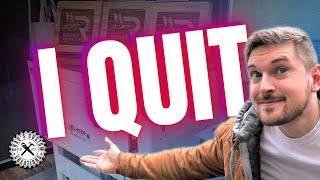Published On Jul 25, 2023
I am introducing the new Glowforge Aura! If you have ever wanted a craft laser, this is the product for you! This video is sponsored by Glowforge, however, all projects and opinions are my own. Watch as I unbox and set up Glowforge Aura and test it by making a few projects. Cut and engrave thicker materials when you upgrade to a laser in your craft room! Stay tuned for future content as well as there is so much this machine can do!
Links below may be affiliate links.
Learn more about the Glowforge Aura on the Glowforge website: https://glowforge.com/aura
Get your Glowforge Aura at Joanns and Michaels stores. NOTE: I will add links as they are live!
Michaels: https://www.anrdoezrs.net/click-75214...
JOANN stores: https://click.linksynergy.com/deeplin...
Website for designing/printing: app.glowforge.com
IKEA Alex Drawers https://www.ikea.com/us/en/p/alex-dra...
Be sure to follow me on social as well!
Instagram / angieholdenmakes
Facebook / angieholdenmakes
Cricut Facebook group / cricutlove
TikTok / angieholdenmakes
#glowforgeaura #glowforge #laser
0:00 Introduction
0:45 Unboxing and Setup
2:30 Pass through tray
2:46 Safety
3:35 Ventilation
6:19 Website setup
6:36 Environmental conditions
7:02 Turning on and off
7:24 Proofgrade Materials
10:42 Other Materials
12:26 Materials NOT to Use
13:16 Materials You CAN cut
14:43 Material sizes
15:22 Glowforge software
19:46 Making a cut
26:02 Removing the masking
27:02 More project examples
28:11 Cleaning
28:45 My review
29:21 Where to purchase
30:04 Do you need it?
30:42 Wrap up