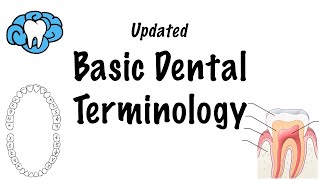Published On Mar 15, 2021
Learn the basic features of Open Dental's Practice Management Software. In this webinar, we will take you through a typical patient’s first visit, and how that would be handled in the software.
In this webinar, we will cover:
00:00 - Intro
00:07 - Adding patients into the system
03:02 - Creating an appointment
04:58 - Appointment lists
07:05 - Checking patients in
07:30 - Patient forms
09:06 - Adding patient's insurance
11:19 - Adding images to the image module
13:05 - Chart module
13:47 - Adding Medical Info
17:30 - Entering treatment
24:09 - Treatment Plan Module
27:48 - Planned Appointments
28:28 - Setting procedures complete
29:29 - Procedure notes
32:50 - Account Module
34:52 - Manage Module
36:18 - Reports
CORRESPONDING MANUAL PAGES:
Go here https://opendental.com/site/searchSit... and search the following terms for more information.
Open Dental modules
Appointment lists
Add a patient or edit patient information
Move patient into/out of a family
Medical Information
Problems
Medications
Allergies
Schedule appointments
Add/edit appointment
Appointment Procs Quick Add
Customizing Appointment Procs Quick Adds
Add insurance
Insurance History
Adjustment to Insurance Benefits
Scanning in patient info
Setup TWAIN imaging devices
Import/export/move images
Waiting Room Feature
Patient Forms
eClipboard
Importing Patient Forms into Open Dental
Odontogram/Tooth Chart
Prescribing
e-Prescribing
Perio Chart
Ortho Chart
Chart Module Tabs
Enter Treatment Tab
Missing/Primary Tab
Movements Tab
Show Tab
Draw Tab
Charting treatment webinar
Charting treatment and entry statuses in our manual
Procedure Buttons, Quick Buttons, and Auto Codes webinar
Procedure buttons and quick buttons
AutoCodes
Referring out procedures
Referred Procedure Tracking Report
Procedure notes
Quick paste notes
Auto notes
Incomplete Procedure Notes Report
Treatment Plan Module
Create a Preauthorization
CareCredit Integration
Planned Appointments
Lab Cases
Make Recall
Patient accounts
Enter patient payment
Enter adjustment
Payment Plans
Account QuickProcs
Statements
Manage Module
Billing/Patient Statements
Transworld Systems Collections Service Integration
Interoffice Messaging with Tasks
Backups Tool
Email
ERA’s Time Card Feature
Messaging buttons for intercom messages
Recorded using version 19.2. Your software may differ in appearance depending on the version being used.
Other Resources
Patient Forms: • Sheets/Forms/Kiosk
Procedure Buttons, Quick Buttons, and Auto Codes webinar: • Open Dental Webinar- Procedure Button...
Treatment Plan Webinars in this playlist: • Treatment Plan Module
CareCredit Integration: • Archive Open Dental Webinar- CareCred...
Lab Cases: https://opendental.blog/lab-cases
Make Recall: https://opendental.blog/recall-manage...
ERA’s: • Video
eClipboard: - https://www.opendental.com/site/eclip...
MORE HELPFUL INFORMATION:
The Open Dental Blog: https://opendental.blog/
Open Dental Users Facebook Group: / opendentalusersgroup