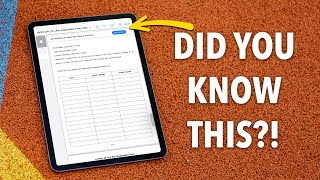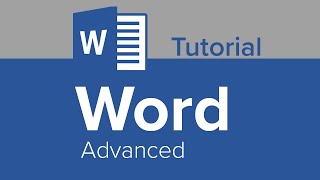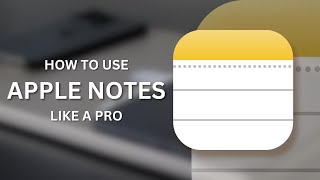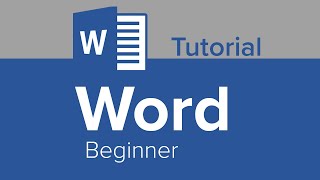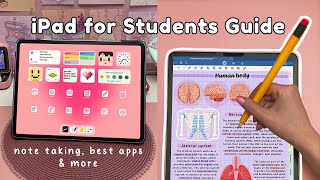Published On Sep 1, 2023
Join my new memberships section for exclusive content:
/ @mkmtg
Unlock the full potential of Microsoft Word on your iPad with our comprehensive tutorial! Whether you're a beginner or looking to refine your skills, this in-depth guide covers every feature of Word's iPad app. From formatting and editing to collaboration tools and cloud integration, we've got you covered. Navigate effortlessly through the video with convenient timestamps for quick reference, or dive into a video course that'll transform you into a Word power user. Elevate your productivity and create polished documents with ease. Watch now and take your Word skills to new heights!
📺 Watch Next
5 ways to make the files app useful • 5 Ways to make the Files App USEFUL |...
Shortcuts in the dock is FIRE! • Shortcuts in the dock is FIRE! | iPad...
Today View is your Brain Extension! • Today View is YOUR BRAIN EXTENSION! |...
⏳ Timestamps
0:00 - Intro
1:36 - Homescreen/Templates/Settings
This section also includes file management
7:58 - The UI
9:01 - Saving and Autosave
9:42 - Text Entry and Dictation
11:05 - The Contextual Menu
11:54 - Copy and Paste
12:22 - Undo/Redo
12:43 - Text Formatting
16:30 - Bullets and Numbering
17:34 - Indents, Alignment and Spacing
19:28 - Page Breaks
19:55 - Tables and Table Formatting
27:20 - Adding and Editing Images
35:12 - Adding and Editing Shapes/Textboxes
38:46 - Stock Images and Icons
42:33 - Links, Comments, and Equations
43:50 - Headers and Footers
45:38 - Referencing
46:29 - Add-ins and Wikipedia
47:38 - Drawing Tools
50:43 - Handwriting to Text
51:26 - Margins, Orientation, and Page Size
52:31 - Text Columns and Breaks
53:58 - Proofing and Word Count
55:25 - Comments and Tracking Changes
58:39 - View Options
1:02:05 - Additional Tools
1:03:16 - Search/Find and Replace
1:03:53 - Share Options
1:04:20 - Save/Export/Print
1:05:32 - Multiple Documents at Once
1:06:54 - Outro
💷 Support the Channel
If you enjoyed this video, please consider donating via the Super Thanks button here on YouTube or you can buy me a coffee at:
https://www.buymeacoffee.com/buzzkeil
You can also get MERCH at https://www.buzzkeil.shop
📱 Favourite Gear
iPad Pro 12.9
US: https://amzn.to/3Y2Qi2s UK: https://amzn.to/3pXhFOZ
iPad Pro Magic Keyboard
US: https://amzn.to/3O2U2MQ UK: https://amzn.to/3rx54Co
Mac Studio
US: https://amzn.to/3DoTSuf UK: https://amzn.to/3pYNQxo
Elgato Streaming Gear
US: https://amzn.to/3Q92nB9 UK: https://amzn.to/44C9Ugq
🛜 Links
Threads: https://www.threads.net/@buzzkeil
Instagram: / buzzkeil
Twitter: / buzzkeil
Website: https://www.buzzkeil.com
🛒 Offers
1 month free trial of Audible! https://amzn.to/3KbmcnT
👋 About Me
My name is Matt and I’m an educator, musician, and tech enthusiast from the UK. I make videos that help you get the most out of your iPad and help turn it into your main computing device. I’m an Apple Certified Pro, Apple Teacher, and Google Certified Educator.
#iPad #iPadTutorial #Tech