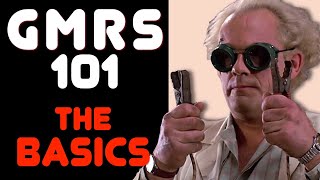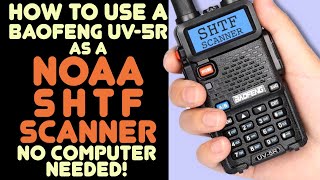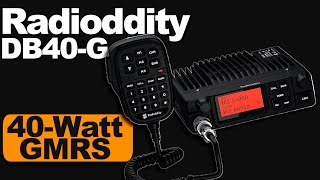Published On Oct 21, 2021
I go over the menu system for the Baofeng UV-5R, show you how how to use the menu system, and I explain what each menu option is and what it does. The menus and options on the Baofeng UV5R are similar to other radios such as BTech, Retevis, Radioddity, and Wouxun - Both ham radios and GMRS radios. Once you know how to use the menus on a Baofeng, you should be able to pick up most other radio and use it's menu system.
CORRECTION! When discussing Menu Option #23, "BCL" - I mis-spoke when I said I like to keep BCL set to "on" - I meant to say that I like to keep it set to OFF. My deepest apologies for letting you down, but after all, I am only human.
►Want to help support my channel? -- JOIN and become a member for as low as $1.99/mo (cancel any time) - Click here for more info: https://www.youtube.com/@theNotarubic...
►► Or just click the $Thanks button at the bottom of the video
NOTICE - The above links (and most other links on my channel) are affiliate links - if you use one of my affiliate links to make a purchase I may receive credit/payment/money/something of value in return.
Music by Stern Beats - You can find him here:
/ @sternbeats9057
TIMESTAMPS:
6:39 0. Squelch (Get rid of static)
7:45 1. Step (For scanning or using arrows to go through frequencies)
8:22 2. TXP (Power)
8:36 3. Save (Battery life)
9:38 4. VOX (Voice activity)
10:18 5. WN (Channel Bandwith)
10:45 6. ABR (Backlighting timer)
11:16 7. TDR (Duel Channel Standby) (Listen to two frequencies at once)
12:38 8. Beep (Beeps when you press a key, duh)
12:49 9. TOT (Talk out timer) (Prevents you from accidentally transmitting for too long)
13:35 10. R-DCS (Receive "Privacy" tone/code)
13:35 11. R-CTCS (Receive "Privacy" tone/code)
13:35 12. T-DCS (Transmit "Privacy" tone/code)
13:35 13. T-CTCS (Transmit "Privacy" tone/code)
14:40 14. Voice (Enable or disable the sexy baofeng lady or make her speak chinese if you so desire)
15:00 15. ANI-ID (Send ID during alarm mode)
15:23 16. DTMFST (Phone tone IDs)
15:43 17. S-Code (Signal code) (For menu item 19)
16:02 18. SC-REV (Scanning method) (What will it do when it hears something while scanning)
16:41 19. PTT-ID (Sends tones when you transmit)
17:17 20. PTT-LG (Lag time) (how long radio waits before sending the tones from menu 19)
17:40 21. MDF-A (Lets you decide what label you see for a frequency in channel mode)
17:40 22. MDF-B (Lets you decide what label you see for a frequency in channel mode)
19:45 23. BCL (Busy Channel Lockout) (Prevents you from talking over someone if they are already transmitting)
20:12 24. AUTOLK (Auto lock) (locks the keypad after inactivity to prevent accidental button presses)
20:47 25. SFT-D (Direction of the offset) (For setting up repeaters)
24:47 26. Offset (set an offset (For setting up repeaters)
21:18 27. MEM-CH (Lets you save a frequency and some settings as its own channel in channel mode)
21:35 28. DEL-CH (Delete a channel you saved)
22:05 29. WT-LED (Sets the color of screen for standing by)
22:23 30. RX-LED (Sets the color of the screen while receiving)
22:34 31. TX-LED (Sets the color of the screen while Transmitting)
22:51 32. AL-MOD (Alarm mode) (TURN THIS SETTING TO "SITE")
23:50 33. BAND (UHF and VHF)
24:18 34. TDR-AB (Which line it returns to after receiving a transmission)
25:59 35. STE (Squelch Tail Eliminator) (Get rid of static sound at the end of transmission)
26:15 36. RP-STE (Squelch Tail Eliminator) (For use with repeaters)
26:29 37. RPT-RL (Delay for sending STE tone)
26:52 38. PONMSG (Message that displays when you turn on the radio) (Go make it something silly)
27:27 39. ROGER (Roger beep) (Plays a tacti-cool noise when you release the PTT button like a walkie talkie from those movies)
27:58 40. RESET (Reset all or some settings to factory default)