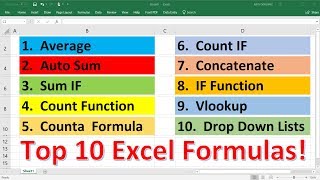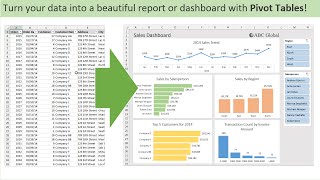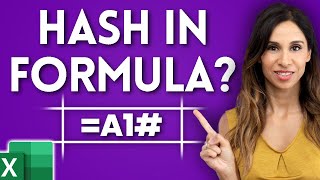Published On Feb 28, 2018
Learn how to create an array formula in Excel using CTRL + SHIFT + ENTER, including how to create both single and multi-cell array functions. Download the example file: https://www.vertex42.com/blog/excel-f...
0:32 Create a Multi-Cell Array Formula (output more than one value)
1:29 Single-Cell Array Formula (output to a single cell)
1:48 Nested IF Array Formula example
Don't Forget to Subscribe! 😃
FOLLOW VERTEX42:
Twitter: / vertex42
Instagram: / vertex42
Facebook: / vertex42
Pinterest: / vertex42
Website: https://www.vertex42.com/
show more