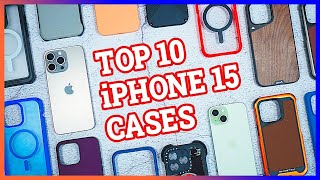Published On Sep 23, 2023
Fed up already of that icon getting in the way? Me too!
• Everything New in iOS 17! 🤩 [Playlist]
In this QuickTips video, I'll show you how to remove that distracting mute icon from your iPhone 15 Pro's status bar. You know the one, the silent icon that clutters up your screen right next to the clock. Let's clean up your iPhone's aesthetic and achieve that minimalist look you've been craving. Say goodbye to the unnecessary clutter and hello to a cleaner, more streamlined device. Watch now and get ready to enjoy a distraction-free experience with your iPhone 15 Pro.
💭 Got a question about this #QuickTip? Drop me a comment down below and I'll do my best to reply to them all!
⭐ If you'd like more Apple QuickTips please do subscribe to my other channels here:
📱 @iPhoneQuickTips | 📱 @iPadQuickTips | 🖥️ @MacQuickTips | 🍎 @iPadQuickLessons
☕ If you found this video helpful and would like to support me grow my channel then I'd be incredibly grateful. You can say thanks by using the Super Thanks button above, or show your gratitude by buying me a coffee here: https://buymeacoffee.com/JacobWoolcock
🏷️ Keywords: Clean Up Your iPhone 15 Pro: Remove Silent Icon | iPhone 15 Pro Status Bar Cleanup: Hide Mute Icon | Silent Mode Icon Removal for iPhone 15 Pro
👍🏻 Thanks for reading this far into the description! Don't forget to Subscribe to my channel for lots more #iOS17 and #iPhone Tips + Tricks! @iPhoneQuickTips