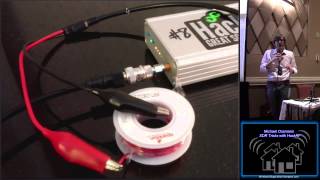Published On Aug 18, 2018
In this video I show how to use your mobile phone as a spectrum analyzer by connecting an RTL-SDR to it with an OTG (On-The-Go) cable.
Installing the apps including drivers is straight forward and doesn't require a guide, as it's like installing any other Android app.
For reception of Digital TV (DVB-T), the antenna should as instructed in the video, be placed outside for optimal signal quality.
The spectrum analyzer application should be able to even record signals as well, so if for example the ISS passes overhead and is transmitting, then you could pick up the International Space Station too, or several other interesting satellites too.
Special Thanks:
- Josh (First elite supporter!)
Tools:
- RTL-SDR (R820T2)
- ANT500 (Antenna)
- OTG (On-The-Go) Cable
- Samsung Galaxy S6 (Almost any fairly recent Android-based smartphone should work.)
Apps:
- Touch SDR (https://play.google.com/store/apps/de...)
- Aerial TV - DVB-T Receiver (https://play.google.com/store/apps/de...)
- RTL2832U Driver (https://play.google.com/store/apps/de...)
- DVB-T Driver (https://play.google.com/store/apps/de...)
Stay tuned and subscribe for upcoming video about various types of hacks!
Twitter: @CrazyDaneHacker
Facebook: / crazydanishhacker
Patreon: / crazydanishhacker
Website: https://www.crazydanishhacker.com/