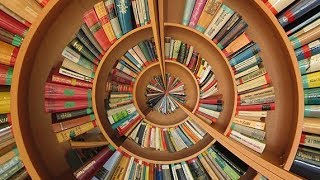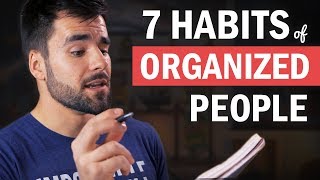Published On Jun 4, 2023
Hey, Email Warriors! 📬🏹 Welcome to my latest video on organizing your digital life - starting with the MacMail basics. 💻📩 Are you ready to conquer your chaotic inbox and streamline your email experience? Then buckle up and join me on this email organization journey. 🚀
🎯 This is Part 1 of my comprehensive series designed to help you master MacMail, and by the end, you'll be an Email Efficiency Expert. 🎓💼 Trust me - stick with me until the end of this episode, and I'll reveal my absolute best tip on how to use MacMail. Intrigued? Let's go! 🎢
Key Moments in this Video ⏱️
01:17 - 🔍 The Sidebar: Customizing the Favorites section
02:53 - 🏷️ Adding and Removing Items from Favorites
04:36 - 🛠️ The Toolbar: Features & Functions
05:33 - 📚 Using the Filter Button
06:27 - 🗂️ The Message View
06:54 - 🔄 Sorting Messages
10:30 - 🖇️ Managing Attachments
11:33 - 💌 Creating a New Message
13:10 - ✈️ Sending Emails and Sending Later
13:22 - 📎 Attaching Files to a New Email
13:52 - 🎨 Formatting an Email: Fonts and Styles
14:28 - 📸 Adding Photos to a new email
16:16 - 🚩 Using Flags to Sort, organize and Find Emails
Did you find this video helpful? Drop a comment and let me know! 👇 Also, don't forget to subscribe 🔔 and give this video a thumbs up 👍 if you haven't yet, to stay updated with more tech and organization tips.
We're in this digital battle together - let's conquer the chaos of our inboxes! Until next time, Email Warriors! 💪
🔮 Remember, the secret to organization is taking one step at a time. Keep it up! 👣
****************************************
Complete TimeStamps:
00:00 - 🎈 Introduction & Overview
01:17 - 🔍 The Sidebar: Customizing the Favorites section
02:53 - 🏷️ Adding and Removing Items from Favorites
04:36 - 🛠️ The Toolbar: Features & Functions
05:33 - 📚 Using the Filter Button
06:27 - 🗂️ The Message View
06:54 - 🔄 Sorting Messages
07:16 - 📮 Marking Emails as Unread and Swiping to Delete
08:12 - 📂 Moving Emails into Folders
09:24 - 🔍 The Detail View
10:30 - 🖇️ Managing Attachments
11:33 - 💌 Creating a New Message
13:10 - ✈️ Sending Emails and Sending Later
13:22 - 📎 Attaching Files to a New Email
13:52 - 🎨 Formatting an Email: Fonts and Styles
14:28 - 📸 Adding Photos to a new email
16:16 - 🚩 Using Flags to Sort, organize and Find Emails
TAGS: #MacMail #EmailOrganization #Productivity #EmailManagement #TechTutorial #OrganizationTips #Tutorial #Mac #Mail #Email