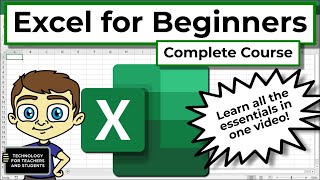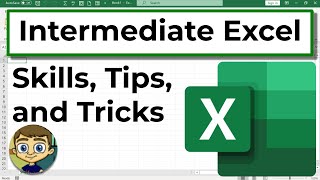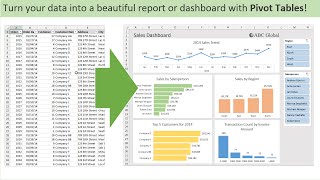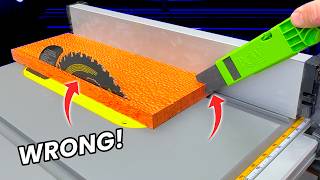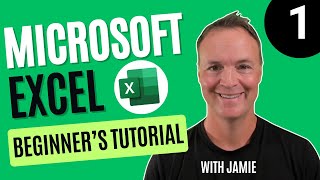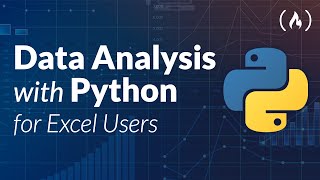Published On Jan 24, 2016
A comprehensive tutorial on using Excel 2016, whether you are a student, a business user or in a corporate environment. Learn Excel (including the new features) in just a couple hours from the basics to the advanced features such as 3D Data Maps to recharge your career and resume. Make the most out of this content at http://learn.kaceli.com and save 50% today.
The concepts covered here apply also to previous versions of Excel such as Excel 2013, 2010 and 2007.
If you like the video, please "Like," "Favorite," and "Share" it with our friends to show your support on this work. Subscribe to this channel so that you do not miss out on the new videos on this series.
Excel 2016 Tutorial URL: • Excel 2016 Tutorial: A Comprehensive ...
The Quick Guide for Excel 2016 along with the data files to follow along are available from here: http://kaceli.com/a/excel-2016-data-f...
The following are covered in detail along with the starting times:
00:07 Getting Started with Excel 2016 - Learn the basics including the Tell Me feature.
11:15 Learn about the basic calculations in Excel 2016 such as SUM, AVERAGE, MAX, MIN, COUNT
21:45 Learn how to format a spreadsheet including conditional formatting in Excel 2016
25:04 Learn about additional core Excel functions and concepts such as SUM, Multiplying, Subtracting, Dividing in Excel 2016
32:41 Learn about the Quick Analysis Tools in Excel 2016
35:51 Learn about Data Sorting and Data Filtering in Excel 206
39:17: Learn about core concepts in Excel such as the types of references: Absolute, Relative Reference in Excel 2016
49:30 Learn how to create and use charts in Excel 2016
55:49 Learn how to use the Flash Fill Data feature in Excel 2016
58:17 Learn how to use Named References and Cross-sheet calculations in Excel 2016
1:04:29 Learn how to Calculate Percentages in Excel 2013 three types of calculations
1:12:23 Learn how to use Financial Functions such as PMT, IPMT, PPMT in Excel 2016
1:24:21 Learn how to use the IF statement and logical functions in Excel 2016
1:30:29 Learn how to use One Click Forecasting in Excel 2016
1:32:03 Learn how to use the new and modern charts in Excel 2016
1:33:43 Learn how to use Pivot Tables in Excel 2016
1:40:06 Learn how to use Data Gathering in Excel 2016
1:42:14 Learn how to use the new Financial Charts in Excel 2016
1:53:45 Learn how to use the 3D Maps and Data Visualization Exel 2016
1:45:41 Learn how to use the Freeze Panes in Excel 2016
1:47:11 Learn how to Set the Print Area in Excel 2016
1:49:33 Learn how to Encrypt and put a Password in a Spreadsheet in Excel 2016
1:50:14 Learn how to use data validation in Excel 2016
1:53:56 Learn how to link Excel Data to a Word Report
1:58:29 Learn how to import and export data in Excel 2016
2:02:47 Learn how to export an Excel file to PDF in Excel 2016
Keep in touch:
Website: http://kaceli.com
YouTube Channel: / skaceli
If you want to take get a deeper understanding of Microsoft Office applications, take a look at http://learn.kaceli.com
Copyright notice: These videos may not be downloaded or distributed in any way without permission from Sali Kaceli. Contact me if you have such a need.