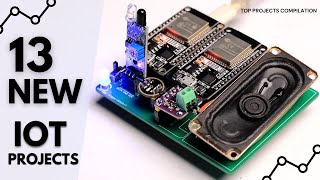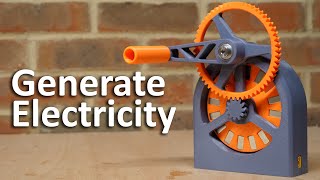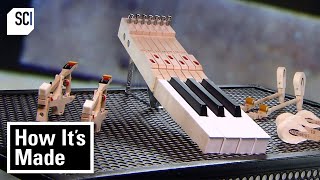Published On Feb 4, 2024
Cheap & Quick PCB, 3D Printing, CNC machining, and fabrication services from #pcbway https://pcbway.com/g/v8fQIG - Explore using a customized #arduino Nano-based board to wirelessly control up to 9 #servo motors via #bluetooth
PCB Files, Schematic, Source Codes, and Android App Files - https://www.pcbway.com/project/sharep...
In this project, we will take a look at the soldering process and how to use a Multiple Servo motor board with an Atmega-based Arduino Nano microcontroller. In one of my previous projects, I designed an ESP32-based board that allows Multiple Servo motor control, and I discussed how to control the board via Wi-Fi, and Bluetooth. Some of my followers gave me the idea to design an Atmega-based version of this board. The new board I designed allows you to control up to 9 Servo motors and also allows you to control the motors wirelessly using the Bluetooth module mounted on it.
If we take a closer look at the circuit diagram of the design, there is an adjustable voltage regulator module on the board. The converter module makes it possible to adjust the voltage in line with the power needs of the Servo motors independently of the Arduino Nano. The required voltage level can be adjusted with the potentiometer on the module.
A Schottky diode is added to the servo motor power line, its function is to increase the reliability of the circuit by helping to control power line fluctuations, voltage reverse flow, and electromagnetic noise. I have also added two capacitors to the circuit. Servo motors can require large amounts of current during sudden movements. Capacitors can be used to meet such sudden power demands stabilize the power supply and also help to reduce power supply fluctuations.
I also added a resistor to each servo motor signal leg. The resistors act as a protection resistor in the circuit. The resistor protects the servomotor's signal leg from overcurrent and harmful voltages by limiting the signal from the microcontroller in some way.
Finally, since the servo motors and Arduino Nano share the power line of the circuit, a jumper is added to disconnect the power line to which the servo motors are connected when programming the microcontroller. The same applies to the Bluetooth module, since the TX and RX pins are busy during programming, a jumper was added to the Bluetooth power input to prevent communication errors, making it possible to cut the Bluetooth power during programming. Finally, a capacitor was added to the Arduino Nano VIN supply input to reduce power fluctuations.
If we take a look at the design of the printed circuit board as well as the circuit diagram, a 2-layer PCB was preferred and the circuit elements and modules on the PCB were aimed to be easily removable and solderable. In addition, the width of the tracks that can be affected by high currents in the circuit was kept wider. Finally, the heat dissipation on the circuit board was optimized by applying ground copper area on both layers.
The print quality is as important as the design of the printed circuit board. I have been successfully cooperating with @PCBWay for PCB printing services for many years. I regularly upload all necessary files and details of my projects to PCBWay's project-sharing page. In this context, you can use the link provided to access the detailed information and design file of the project, review the project and if you wish, you can have this circuit board using only PCB or assembled PCB services. You can visit the link to go to the project page and download the design file.