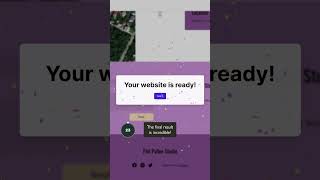Published On Dec 7, 2022
In this video, I have shared how to show your recent WooCommerce order list table on your eCommerce website using a simple Elementor add-on/widget. And you can easily show your customer information. If you want to show recent orders, customers name, phone numbers, order time, date, order status from specific status. Just active and use this addon.
🌐 Download Plugin https://wpmethods.com/OrderList
🌐......Other Videos........🌐
🌐 Create a Free eCommerce Website with Wordpress • [FREE] How to Create a Wordpress eCom...
🌐 Get Free Web Hosting • How to Get Free Domain, Web Hosting, ...
🌐 Create Multi-Vendor Book Selling Website for Free • How to create a Free Multivendor Onli...
🌐 Create Gift & Virtual Visa Card Selling Website for Free • How to create a Gift Card, Virtual Vi...
😀_____________Links______________😀
🌐 Like Us on Facebook / ajharrashedofficial
🌐 Visit our website https://www.wpmethods.com
🌐 Personal Website https://ajharrashed.com
So stay with us and subscribe to our channel to get more helpful tutorials. And you can click the bell icon for regular updates. If you face any problem just comment on the description box. Pray for me Allah Hafiz 😀