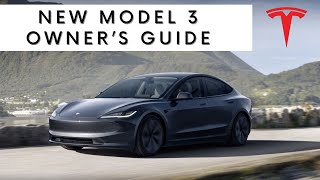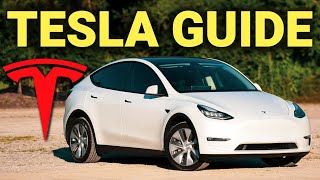Published On Feb 6, 2024
In this video, I go through how to get started with the NEW 2024 Tesla Model 3 - from basics such as how to unlock and lock the car, adjust your mirrors, use the new steering wheel buttons to exploring some of the more fun features that come with every Tesla. Sit back and enjoy!
If you have any questions about the new Tesla Model 3 Highland, please feel free to leave them in the comments below and I will try answer them.
Shoutout to @amesoeurs for the tip of using the indicator buttons and @bobuk5722 for suggesting to TESLA about enabling the voice commands to activate indicators.
--
Please like and subscribe if you liked my video as this will really help my new channel.
If you’re considering buying a new TESLA, Use my referral link to buy a Tesla and get awards like 3 months of Enhanced Autopilot:
https://ts.la/chienlun580702
Follow me on instagram and TikTok:
/ europeinatesla
/ europeinatesla
---
Chapters
00:00 Intro
00:49 Why I made this video
01:08 Doors (Lock / Unlock)
01:54 Starting the Car
02:34 Seat Adjustment
03:10 Easy Entry Profile
03:55 Driver Profiles
04:37 Adjusting Mirros and Steering
06:34 Glovebox (Opening and Closing)
07:10 Putting Car in Drive (or Reverse)
08:05 Hidden Drive Selectors (For Emergency)
08:37 Virtual Wing Mirror (Blind Spot) Adjustment
09:37 Climate Control
12:22 Indicators (Turn Signals) - How to Use
15:31 Steering Wheel Buttons
15:44 Windscreen Wiper Button
16:23 Activating Voice Commands
16:35 Cameras Button
17:00 Activating AUTOPILOT
17:41 Should you get EAP or FSD? Get FREE EAP for 3 months
18:16 Opening Trunk (Boot) and Frunk (Bonnet)
18:59 Windscreen Washer Fluid Refill (in Frunk)
19:14 Closing the Frunk / Bonnet
19:37 Opening the Trunk / Boot from outside
20:02 Through-Loading (Rear Seats)
20:26 Opening Frunk (Bonnet) from outside
20:34 PROTIP: iPhone 15 Action Button Shortcuts
20:53 What do you think about Vilamoura (Algarve)?
21:07 How to use the Navigation System in the TESLA
21:59 Sending Destinations from your PHONE to TESLA (DEMO)
22:39 Setting the HOME and WORK shortcuts on Navigation
23:09 Navigating to Chargers
23:32 Preconditioning your battery (for charging)
24:37 Interior Ambient Lighting
26:14 How to use the TESLA Superchargers
28:58 Headlights (Button)
29:34 How to use Dog Mode in TESLA
30:21 Camp Mode
30:38 Theatre, Arcade, & Toybox
31:33 Netflix and Youtube in TESLA
31:51 Changing Lock and Horn Sounds
32:34 BOOMBOX (and PA system)
33:20 Colourise before you wrap your car!
33:42 FART mode