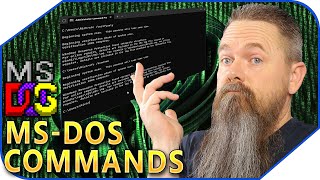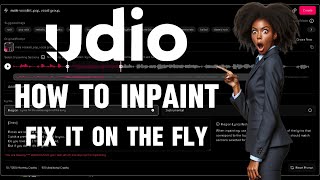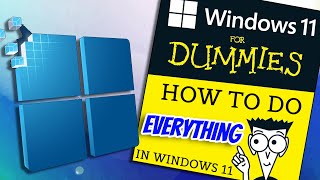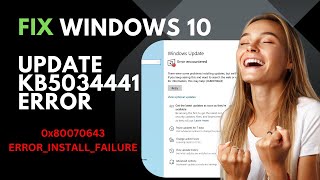Published On Apr 26, 2024
[FIX] Incompatible Drivers Blocking Memory Integrity and Core Isolation
Link used:
https://ftdichip.com/
In Windows 11, there is a feature called memory integrity under the Core Isolation menu. By enabling this security feature based on virtualization, you can let your PC free from various attacks that could insert malicious code into high-security processes.
However, when trying to turn on memory integrity on your PC, you could fail. Why do incompatible drivers prevent using memory integrity? According to Microsoft, turning on memory integrity can stop incompatible drivers from loading, which can cause unwanted or unexpected behaviors. As a result, Windows turns off this feature to allow these drivers to load.
Issues addressed in this tutorial:
incompatible drivers blocking memory integrity
incompatible driver memory integrity
incompatible drivers prevent using memory integrity
incompatible drivers
incompatible drivers core isolation
incompatible drivers windows 11
why do incompatible drivers prevent using memory integrity
windows 11 memory integrity incompatible drivers
how to fix incompatible drivers windows 10
incompatible driver
remove incompatible drivers
remove incompatible drivers windows 11
To find incompatible drivers, you can tap on the Review incompatible drivers link. In the list, you can see some. Sometimes you meet this case – memory integrity incompatible drivers empty and no incompatible drivers found.
This tutorial will apply for computers, laptops, desktops, and tablets running the Windows 10 and Windows 11 operating systems (Home, Professional, Enterprise, Education) from all supported hardware manufactures, like Dell, HP, Acer, Asus, Toshiba, Lenovo, Alienware, Razer, MSI, Huawei , Microsoft Surface, and Samsung.