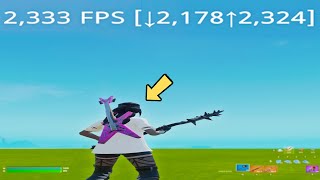Published On Nov 18, 2023
In this video I show you how to play stretched resolution in Apex Legends season 19 in 2023. I show you all of the best stretched resolutions, how to use 4:3 1440x1080 with no black bars, as well as any other resolution you want to play. I also show you how to properly display scale your stretched res with CRU for less input delay. (open for more info)
ㅤ
ㅤ
Be sure to check out my socials!
Subscribe to me / sub_confirmation=1
Follow my Twitch / complys
Follow my Twitter / compiys
Follow my Instagram / complyslol
Follow my TikTok / complyss
Join my Discord / discord
Help support me and the channel!
Become a channel member: / @complys
Donate to the channel https://streamelements.com/complys/tip
Subscribe on Twitch / complys
Skypad 10% Off https://www.skypad-gaming.com/complys
-launch options: +exec autoexec +building_cubemaps 1 +mat_letterbox_aspect_goal 0 +mat_letterbox_aspect_threshold 0
-put this in your autoexec: bind_US_standard "=" "uiscript_reset"
-custom resolution utility: https://www.monitortests.com/forum/Th...
-nvidia sharpening https://www.mediafire.com/file/6hslzw...
-cru troubleshooting: https://docs.google.com/document/d/1J...
timestamps 0:00 intro and explaining stretched, 1:43 nvidia control panel, 3:30 normal 16x10 resolutions, 4:51 4x3 1440x1080 or any other res, 7:26 fixing wrong scale of the ui, 8:16 custom resolution utility display scaling method, 11:57 normal 16x10 stretched resolutions display scaled, 12:58 4x3 1440x1080 or any other res display scaled, 15:59 fixing ui on extra stretched res, 16:37 monitor settings, 17:00 nvidia display sharpening, 19:00 outro
Thanks for watching!
#apex #apexlegends #complys