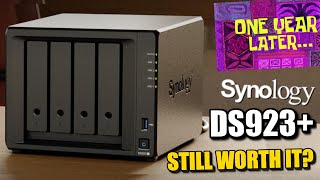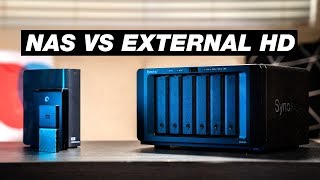Published On May 28, 2023
NASes are pricey but provide a level of robustness that a beefy external hard drive or cloud storage just don’t provide. In a NAS you can configure drives into an array, meaning drives can be combined to basically form a bigger super drive, by splitting the load of data across each of the drives, increasing the overall speed of the group, and using one drive as redundancy. So that if one drive fails, the whole thing doesn’t go kaput. So if we have more bays, we can consolidate more drives together to make even faster storage.
Affiliate Links to Products Mentioned:
Synology DS923+: https://amzn.to/3BZLFfn
10GBe Module: https://amzn.to/3N0eiPL
Synology DS1821+: https://amzn.to/428bapr
DS1821+ 10GBe Module: https://amzn.to/42dgxUz
Ubiquiti Flex XG: https://amzn.to/3C6dTVH
TP-Link 10GB Ethernet Pcie Card: https://amzn.to/3IInC8B
Samsung 870 EVO 4TB: https://amzn.to/3N0EYQA
Affiliate links to YouTube gear I use:
Sony a7siii: https://go.magik.ly/ml/1qb8i/
Sony A7c: https://go.magik.ly/ml/1qb8k/
14in M1 Pro MacBook Pro: https://go.magik.ly/ml/1qb83/
Mac Studio: https://go.magik.ly/ml/1qb8o/
0:00 Intro
0:48 Current NAS Setup
3:59 What Do I Use the NAS For?
6:30 My Issues with it
9:20 The Solutions
13:40 What would I recommend?
16:22 Conclusion
Some NAS have multi-gig ethernet out of the box, but with our Synology box, we have to install this 10 gigabit ethernet card, giving us up to 1250MB/s per second of data, which is fast. But there’s a catch, to use 10 gigabit, everything between the NAS and your computer, has to be 10 gigabit. So this means the network switch and computer this NAS is connected to has to have a 10 gigabit ethernet port and support those speeds. 10 gigabit is expensive, and replacing everything around the NAS and computer to be 10 gigabit could add up fast. Network switches with 10 gigabit start around $300 for 4-5 ports, 10 gigabit pcie cards for your PC costs around $100, and for your Mac, you gotta have it selected when ordered, or pay $200 for a bulky dongle.
A single NAS alone is not a back up solution, especially if it’s the only place I have my precious files on. For that, you’d want to follow the 3-2-1 rule of data back ups. Having 3 different copies, across 2 different types of devices, and 1 copy stored off site. Hard drives when paired together in raid, and all working together increases read and write speeds significantly, but a nas does not remove the Hard drive’s latency and poor random read and write performance. How long it takes to execute an action and find random files across a storage pool. Even a single SATA SSD is faster than 6 hard drives working together when it comes to random reads and writes. Video editing relies on a mixture of good sequential speeds, and good random speeds. With the 6 Hard Drives in SHR, opening folders and video project files took a few moments longer than if they were running off of my computer. So, really with this NAS I had 3 major issues with it. I’m not really following the best practices of 3-2-1 data backups, I’m running out of drive bays, and editing off of it, I introduced some annoying lag. How did I go about resolving these issues? Well, the first solution I thought of was to cut my losses, buy big jumbo sized hard drives, consolidate my data onto those drives and find a new purpose for those old hard drives. Then install an SSD into one of the drive bays, and use that for my video editing, and sync it to the big drives. Then I’d use a cloud storage provider, like backblaze to back up the whole NAS to the cloud. This would mean I could solve all of my issues. But cloud storage can get expensive fast. Then another solution appeared, why not add a new NAS, that will be all flash, nothing but SSDs to use as a nice, quiet and fast NAS dedicated to just my current video projects. And that’s what I ended up doing.
With this DS923+, I installed a 4TB SATA SSD. Which gives me plenty of space for video projects. By using such a large single SSD now, I can expand with other large SSDs when I need more space, or when video editing gets more intensive. So now I have a single small NAS for my current projects, a bigger nas for archiving purposes, some external hdds I’ve had laying around connected to that for another copy. While I keep these NASes in separate rooms, The really important stuff gets backed up to Backblaze, while less commonly touched files with lesser importance get updated on an external hard drive that I’ll store away.
With what I know now, what would I recommend for someone who’s looking at starting their own NAS journey? Get a good 4-6 Bay NAS and, splurge for 2 20TB drives run in SHR or Raid for redundancy and add more 20TB drives as needed. You could start off with just 1 20TB drive but you'll need a good backup solution in case it fails. So I’d really consider thinking ahead here and prioritize hard drive size over bigger NASes. It’s really my biggest regret.