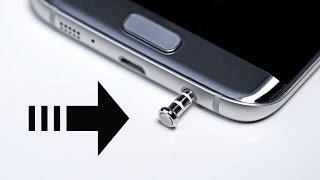Published On Apr 5, 2024
If your patterns were forgotten, this video has the best solutions for you. The link address of the tool mentioned in the video:https://bit.ly/4axookR
⚠Important notice:
1. This video is only for educational purpose of showing users how to regain access to their own device when they forgot their passwords.
2. 4uKey for Android now only supports removing earlier Samsung devices without losing your data (Windows Version). If you want to unlock other Android devices, it will not save your data like other software on the market do.
3. 4uKey for Android basically support 60000+ Android phones and tablets, including Samsung, Google, Motorola, LG, HTC, Huawei, Xiaomi, etc. But it is not available on Sony, Oppo and OnePlus currently.
4. 4uKey for Android is unable to obtain access to credentials, compromise personal data or cause serious harm to others. Do not try to violate YouTube community guidelines.
#unlocksamsung #samsungunlock #unlocksamsungnodataloss
⏰TimeStamp:
00:00 Intro
00:33 Use Samsung's "Find My Mobile" Service
00:56 Go to "find my device" in the browser
01:08 Check clear device option
01:38 Unlock Your Samsung Phone with 4uKey Android
02:22 Connect Your Samsung Phone to Pc or Mac
02:19 Remove Your Samsung Screen Lock Feature
02:32 Put Samsung Phone into Recovery Mode
03:17 Remove Your Samsung Phone Screen Lock Process
03:28 Remove Screen Lock Succeed
🔔 Subscribe Here (it's FREE!): https://bit.ly/30eZwvG
---------Social Media------------
Facebook: / tenorshareofficial
Twitter: / tenorshare_inc
Pinterest: / tenorshare
Instagram: / tenorsharesoftware
TikTok: / tenorshare_tech_tips
Tenorshare Official Website: https://www.tenorshare.com