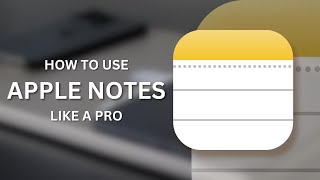Published On Nov 18, 2022
The Reminders app for iPhone saw some major changes in the latest version of iOS (iOS16), so with that in mind, I decided to create a full tutorial for this excellent app!
🖇 Get the items I use in my office - https://kit.co/ProperHonestTech/my-de...
📹 Get my Video Production gear - https://kit.co/ProperHonestTech/my-vi...
🎁 Get 10% Off the STUNNING desk furniture in my videos (must use code PROPERHONESTTECH at checkout, individual links below)
Desk Shelf - https://geni.us/tnYecUs
Wool & Felt Mat - https://geni.us/hUSVA
iPad Stand - https://geni.us/11WQX
iPhone Stand - https://geni.us/K0pm
As an Amazon Associate I earn from qualifying purchases.
☕️ Getting value from these videos? Want to support the channel? Buy me a coffee! https://www.buymeacoffee.com/properho...
📧 Want a weekly dose of Tech News, Hints and Tips? Sign up for my FREE Weekly Newsletter!
http://eepurl.com/h7MWfv
Follow me on my socials!
Instagram - / properhonesttech
Twitter - / properhonesttec
Chapters;
0:00 - Intro
0:26 - Navigation
1:45 - Reminders vs To Dos
2:50 - Creating a basic Reminder
6:23 - More advanced usage
8:01 - More advanced features
10:53 - Pinning lists
11:35 - Extra features
12:35 - Smart lists
13:38 - Advanced features
14:54 - End