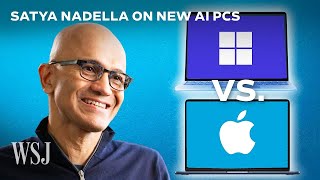Published On Jan 4, 2020
This Is How to Diagnose & Fix A Dead Computer That won't Turn On Or How To Fix A Computer That Turns On But Black Screen Is Appearing, also i mention other than it doesn't turn on that a power supply replacement may be needed as it is the main power sources to keep that computer turned on.
👉Recommended Amazing Dust Remover (Electric Blower) Best Device In The World!!
https://amzn.to/2SVQCR8
👉Recommended DDR3 Rams 8x2 (16 GB):
https://amzn.to/2ZPPhN2
👉Recommended DDR4 Rams 8x2 (16GB):
https://amzn.to/2QJURMU
👉Recommended Normal ATX Power Supply 500W (None Gamer PC):
https://amzn.to/2uk6ym2
👉Recommended Normal ATX Power Supply 700 W (Gamer PC):
https://amzn.to/2sQALZk
👉Recommended Normal ATX Power Supply 850 W (High-Performance Gamer PC) https://amzn.to/39Fsbxj
⚠️ All Amazon Links Are Affiliated Paid Links
⚠️For Other Types Of Power Supplies Like The Dell, I Have Must Search It On Amazon With Model Number Match It Before Buying.
*****************************************************************************
My Gear:
👉My Panasonic 4K Camera Go To:
https://amzn.to/3f6pkk6
👉Buy Audio Interface For Crisp Mic Sound Device Go To:
https://amzn.to/392OBdr
👉My Mic 1 (I Use This For PC On Screen Recording )
https://amzn.to/36mzmZi
👉My Sony Clip Mic 2 (I use this to connect to my cam to record videos)
https://amzn.to/36BCMK0
👉You, Will Need This XLR Cable To Connect That Mic To The Interface For The PC Recording .
https://amzn.to/35ZBMPh
🙏Thank You For Watching!
😇If This Video Helped You Please Consider Subscribing, Give Us A Thumbs Up👍, Comment & Share.
👉FOR MORE INFORMATION PLEASE VISIT OUR WEBSITE
https://csa4u.com/tech-tutorials/
👍Follow US
/ uscstutorials