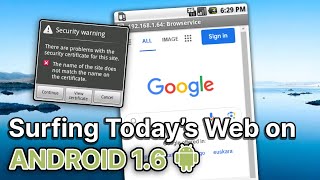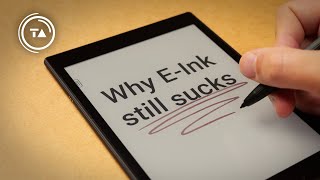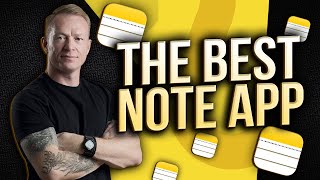Published On Dec 20, 2022
In this video we will see step by step guide to install Windows 11 ARM insider preview. Here no paid software needed, it is completely Free solution.
UTM download Links: https://mac.getutm.app
Windows 11 Insider preview download links: https://www.microsoft.com/en-us/softw...
Homebrew website: https://brew.sh
QEMU installation command: brew install qemu
Terminal command to convert : qemu-img convert -p -O qcow2 (path) (path, rename .vhdx to .qcow2)
SPICE guest tool: https://docs.getutm.app/guest-support...
Donation:
https://paypal.me/mac2iphone
Thank you so much for watching! If you haven’t already, please support me by subscribing! It helps more than you know and is greatly appreciated! If you know someone who may benefit from this video, feel free to share it along!
Share Links: • How to Run Windows 11ARM for FREE on ...
#windows11 #winows11arm
#windowsonmac
#macwindows
#siliconmac
#utm
#windowsmac
#techtutorial