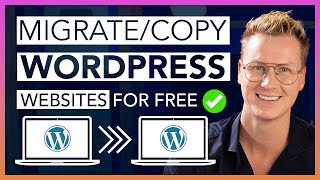Published On Nov 23, 2023
Learn how to create and restore backups using Hostinger. Once you're on our business plan, your website gets backed up every day.
So, I have a website, freddykorp.com, and I've made some changes that I want to undo. It's easy! Just head over to your dashboard and look for 'Backups.' Click on it, select your domain, choose a date, and hit 'Restore.'
Now, let's wait a bit... There we go! My website's restored! Everything's back to normal.
But let me show you something else. You can even create manual backups whenever you want. Click 'Generate New Backup,' and you're set. It's perfect for safeguarding your site before making major changes.
So, that's how you create and restore backups with Hosting. Click on the link in this video to learn everything about setting up a website using Hostinger.