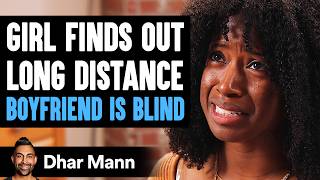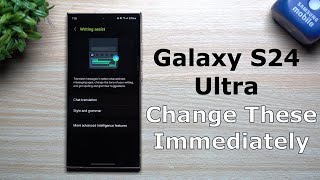Published On Jun 7, 2022
#iOS16 is now available for your iPhone. It is packed with useful features, with the reimagined lock screen being my favorite! Here is a walkthrough of some of the top #iOS16 features you should try out!
If you are looking to upgrade to the #iPhone14 Pro, then here are 5 reasons why you have to: • iPhone 14 Pro Review
Reimagined Lock Screen
Make iPhone your own with all-new ways to personalize your Lock Screen. Showcase favorite photos, customize font styles, and display a set of widgets to get information at a glance.
Widgets
Widgets on the Lock Screen let you quickly glance at data like the weather, calendar events, date, time zones, alarms, battery level, Activity ring progress, and more from your favorite apps.
Create multiple Lock Screens
You can now create different Lock Screens, each with a unique backdrop and style, and easily switch between them. Browse a gallery of wallpapers with suggested photos and themed collections for inspiration.
Notifications
View notifications on the Lock Screen in an expanded list view, stacked view, or hidden view. And notifications appear at the bottom of the screen, so they stay out of the way.
Lift subjects from your photos
View the full video here: • iOS 16: Copy Subject from photos - Li...
With #iOS16, you can extract or copy subjects from photos and paste them into other apps. Using advanced machine learning on the device, Apple can identify the key subject(s) in a given photo, so you can select, copy or share the subject. This feature works in the Photos app as well as in Safari when you are browsing photos on the web. Apple calls this feature - Lift subject from the background, and it is part of the Visual Look Up suite of functions. This feature is only available on devices with the A12 Bionic chip and above, which includes the iPhone XS and later.
00:00 Intro
00:11 Notifications and lock screen
01:15 Customize lock screen
02:27 Lock screen widgets
04:01 Link focus modes to lock screen
04:40 Add new lock screen: Wallpaper Gallery: Emoji Wallpapers
07:35 Wallpaper Gallery: Portrait Photos
08:06 Wallpaper Gallery: Photo Shuffle
10:25 Keyboard haptic feedback
11:04 Spotlight search bar
11:29 Home Screen: Show spotlight search
12:25 Updates to focus modes
14:31 Landscape support for Face ID
15:11 Updated privacy screen
15:38 Photos: Locked hidden folder
16:46 Outro
Hope you enjoyed my video!
🔔 SUBSCRIBE https://www.youtube.com/chaks?sub_con...
Thanks for watching. See you next video!