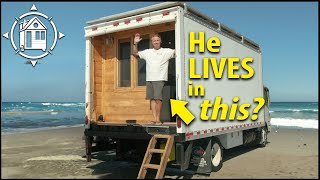Published On Mar 27, 2020
Find out how to use the heated seats in your 2020 Dodge Journey for increased comfort in cold conditions. This video will demonstrate how to activate and adjust the car seat warmers controls for both driver and passenger seat heaters.
Transcript
[music playing]
If equipped, you’ll find the heated front seat controls on the touchscreen.
[text on screen] Available features shown throughout.
[voice over] From the Controls menu, press Heated Seat to activate the system. Press the control once to choose Hi or twice to choose Lo. Press it a third time to turn the heater off. If high-level heating is selected, the system will automatically switch to low level heating after a period of time, and will eventually shut off automatically.
And here’s a great feature. You can set your heated seats and heated steering wheel to come on automatically when specific temperatures are reached. Select More on the touchscreen and then Settings. Now, scroll to Auto-On Comfort & Remote Start. From here select Auto-On Driver Heated Seat & Steering Wheel With Vehicle Start. When this feature is selected, the driver’s heated seat and steering wheel will automatically turn on when temperatures are below 40 degrees Fahrenheit, or 4.4 degrees centigrade.
Also under Controls, you’ll see Screen Off. Pressing this button turns the display screen off. To turn the display screen on again, just touch the screen.
This video is not intended to take the place of your Owner's Manual. For complete details and other important safety information, please see your Owner's Information.
[Text on screen] Copyright 2020 FCA US LLC. All Rights Reserved. Dodge and Mopar are registered trademarks of FCA US LLC.